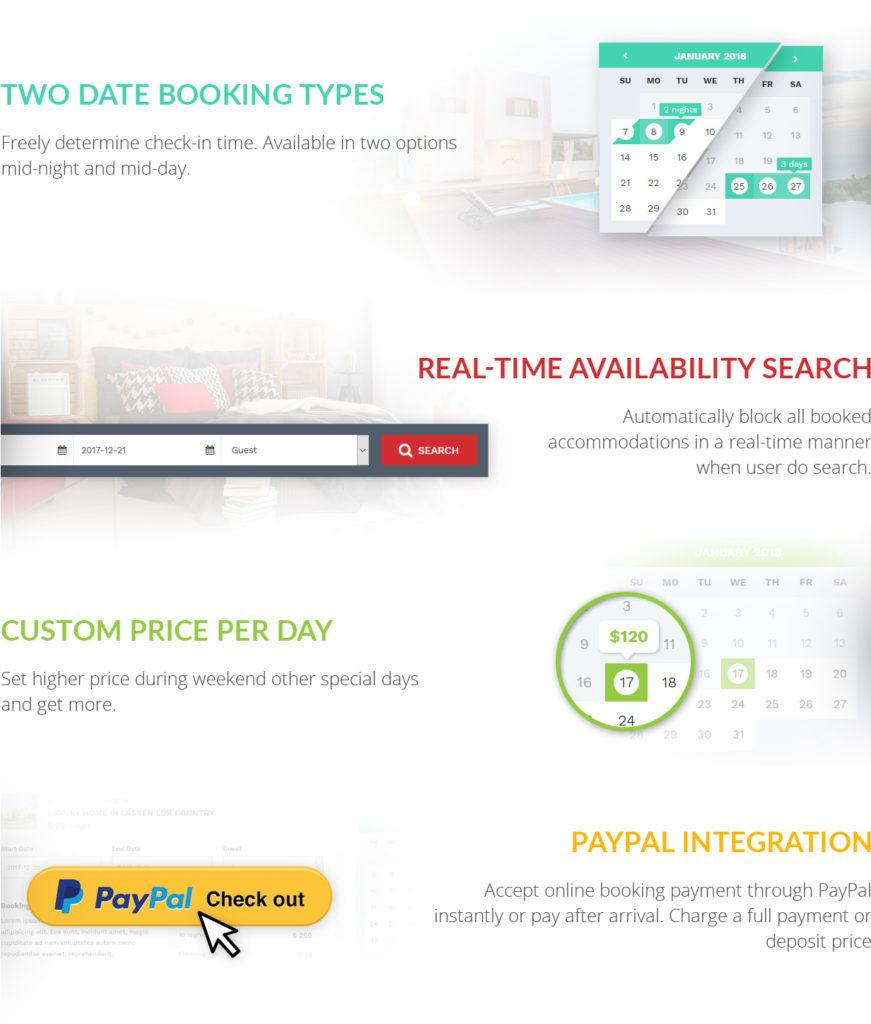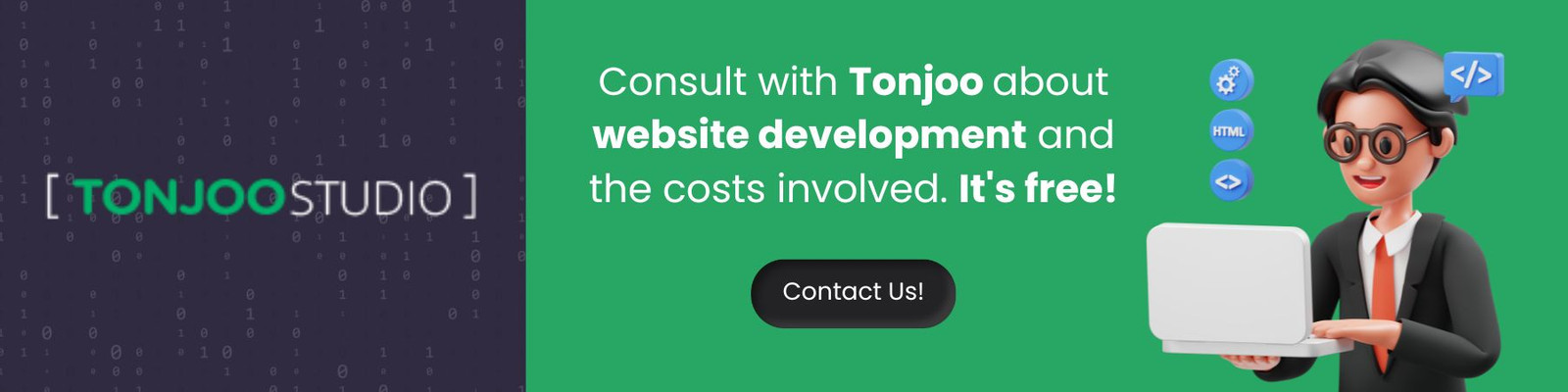3 Booking Module Features in Kensington WP Theme

Advertisements
The Booking Module Features in Kensington WordPress Theme – As the travel industry grows, so too does the demand for accommodation services.
This surge has led many to see the accommodation business as a lucrative opportunity. They are keen to discover an easy way to enter this market.
Many conclude that developing a website capable of accepting online bookings is the simplest approach. Additionally, creating a website is not just straightforward but also cost-effective. You can get started with a website for as little as $3 per month, with domain registrations costing around $10 per year.
In this article, I will show you how effortlessly you can set up an online booking website using WordPress. If you already have a WordPress site, the next step is to find a theme and plugins that meet your needs.
When it comes to themes or plugins for online booking, I highly recommend the Kensington Theme. It includes all the features necessary to create a robust online booking website. Notably, this theme boasts three main features that cater specifically to online bookings.
Advertisements
Booking Module Features in Kensington WordPress Theme
1. Two Date Booking Types
Kensington theme has two date booking types, they are mid day and mid night.
- Mid Day: check-in time will start at 12:00:00 and end at 11:59:59. If the user choose 2 blocks of dates in the calendar, booking will be counted as 2 days.
- Mid Night: check-in time will start at 00:00:00 and end at 23:59:59. If the user choose 2 blocks of dates in the calendar, booking will be counted as 1 night.
you can freely determine the booking types via theme options.
Advertisements
2. Real Time Availability Search
Real time availability search will prevent the unavailable property to be shown at search result. When user do search they will only see the available properties.
This will make your website more user friendly and easy to use. There is no need to do in the setting. The Kensington engine will automatically do it for you.
3. Custom Price Per Day
Baca Juga
You can maximize revenue on certain days using custom price per day. You can set higher price when the demand is high such as on weekend or holidays.
To set it up is so easy. All you have to do is just set the date range when you will charge the higher price. The custom price form is very intuitive. It is very easy to use, even your grandma can do it.
If you are interested to buy our theme, please just click to the link below. There are more interesting features that i can’t explain on this post. This theme also provide help with documentation and support forum, so you will never get lost when you custom this theme.
Advertisements
What Do You Think About the Booking Module Features in Kensington?
The Booking Module Features in Kensington you should consider to use. Which one do you think is the most useful? Does those features fit your need when developing a website?
Anyway, if you want to focus on your business and not be burdened with website development, you can collaborate with the Tonjoo’s Team, specialists in website development with over 10 years of experience.
We have worked with governments, corporations, and startups. Some examples of our work include Hello Health Group, Unilever, and Futureskills. Contact us to collaborate!
Last Updated on July 18, 2024 by Kevin Alan
Advertisements