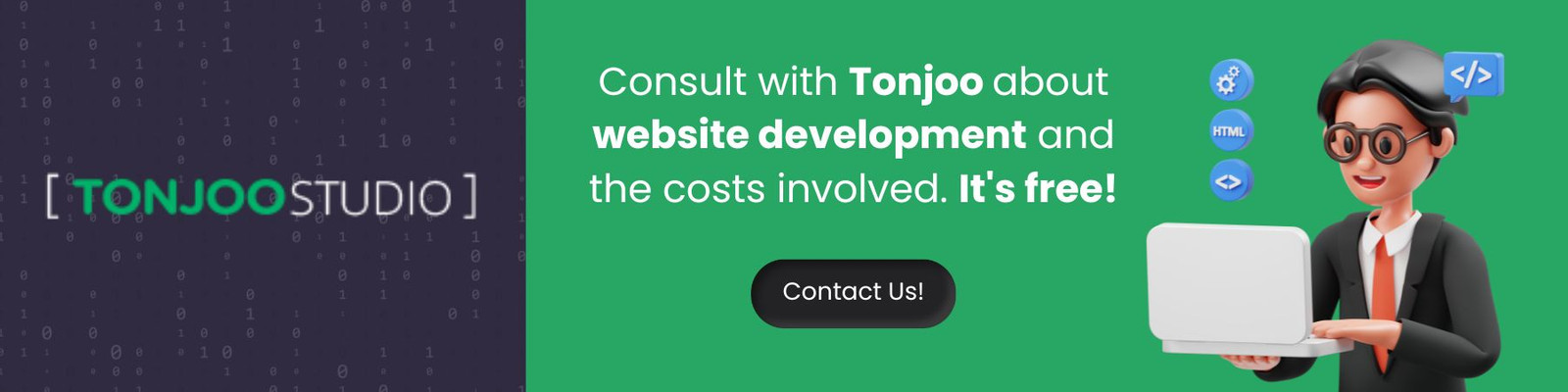What is Widget on WordPress?

Advertisements
What is widget on WordPress? A WordPress widget is a small block which performs a specific purpose. You can add also known these widgets in the areas framed as widget-ready on your Web page.
Widgets have been created originally, a simple easy to use way to use to provide control of the WordPress theme for the design of the user and the structure. Then, what is the function of widget on WordPress? Here’s the full explanation!
Advertisements
The Function of Widget on WordPress Website
Widgets on WordPress can simply drag and drop in a certain field of the widget. “You will get the list of available widgets and widget areas, by clicking the appearance” section of your WordPress Dashboard widgets.
You can add widgets on WordPress content and functionality in the areas of your widget applicable theme, which is especially the sidebar. However, this widget-ready in the header, the footer, the bar position, content and big boxes to have another area in your theme. The available widget in your theme sections, ranging from topic to topic.
Most WordPress themes are widget ready and various areas of widget. Subjects are not required for widget areas. If you see areas of the widget on WordPress, it intends that your theme supports no widgets.
Thither are many different types of widgets. By default WordPress has several gadgets, including categories, JQuery, menu navigation, calendar, search, recent posts, etc. When you drag the Widget of recent messages in a Widget, it will carry a list of recent messages.
Widgets are generally independent areas of code that perform a specific task. And plugins often give their own gadgets to users more control over the display of the plugin features.
OIO Publisher, which allows you to add a display region of specific advertising in your widget areas, using the widget is an example of a widget plugin.
Baca Juga
Ready to Use Widget on WordPress Website?
Other than widget, using WordPress, you can also create your own e-commerce website by installing WooCommerce and adding the best WooCommerce plugins.
However, if you want to focus on your business and not be burdened with website development, you can collaborate with the Tonjoo’s Team, specialists in website development with over 10 years of experience.
We have worked with governments, corporations, and startups. Some examples of our work include Hello Health Group, Unilever, and Futureskills. Contact us to collaborate!
Last Updated on July 18, 2024 by Tonjoostudio Team
Advertisements