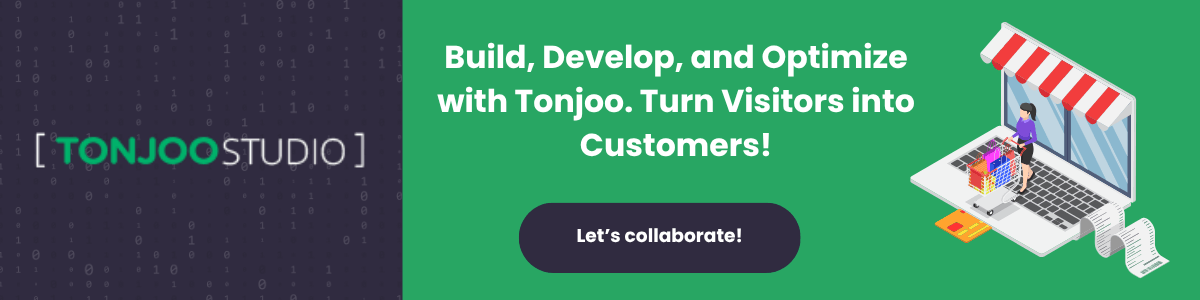How to Fix Error 404 Not Found in 4 Ways

Advertisements
How to fix Error 404 not found? The Error 404 Not Found is one of the most common issues faced by website owners and internet users alike. This HTTP status code indicates that the server cannot find the page a user has requested.
While it might seem minor, this error can have a significant impact on your website’s SEO and credibility. Therefore, it’s crucial to understand what a 404 Not Found error is and how to resolve it.
This article will walk you through the details, so read on to learn more.
Advertisements
What Is an Error 404 Not Found?
An Error 404 Not Found is an HTTP status code signifying that a requested page cannot be found. This typically occurs when the accessed URL is incorrect, the page has been deleted, or there’s a server configuration issue.
Causes of Error 404 Not Found
Several factors can cause a 404 Not Found error to appear. Here are some of the primary reasons:
- Broken Links: This happens due to typos in a URL, changes in the permalink structure, or a page being deleted without proper redirection.
- Content Deleted or Moved: Content is removed or relocated without updating internal or external links pointing to it.
- Server Configuration Errors: For instance, issues with the .htaccess file on an Apache-based website. If your .htaccess file is missing, we recommend reading our article on how to fix a missing .htaccess file.
- Programming Bugs: Flaws in the website’s code can prevent the server from recognizing a URL.
- Plugin or Theme Issues: A 404 Not Found error can also stem from problems with a website’s plugins or themes, especially on CMS platforms like WordPress where incompatibilities can arise.
Advertisements
The Impact of 404 Not Found Errors
Leaving 404 Not Found errors unresolved can have negative consequences for your business. Here are some of the impacts:
- Poor User Experience: Visitors who frequently encounter 404 errors are likely to leave your site quickly and may not return.
- Decreased SEO Rankings: A high number of 404 errors sends a negative signal to Google and other search engines, which can lower your website’s ranking on the Search Engine Results Page (SERP).
- Loss of Potential Leads and Conversions: An error page that can’t be found eliminates opportunities for conversion, which is detrimental for any business.
How to Fix 404 Not Found Errors
As a website owner and business operator, it’s essential to address 404 Not Found errors immediately. Here’s how you can resolve them:
Advertisements
1. Audit for 404 Not Found Errors
The first step is to conduct an audit to find all 404 errors. You can use Google Search Console for this, as it provides a report of pages that Googlebot couldn’t find.
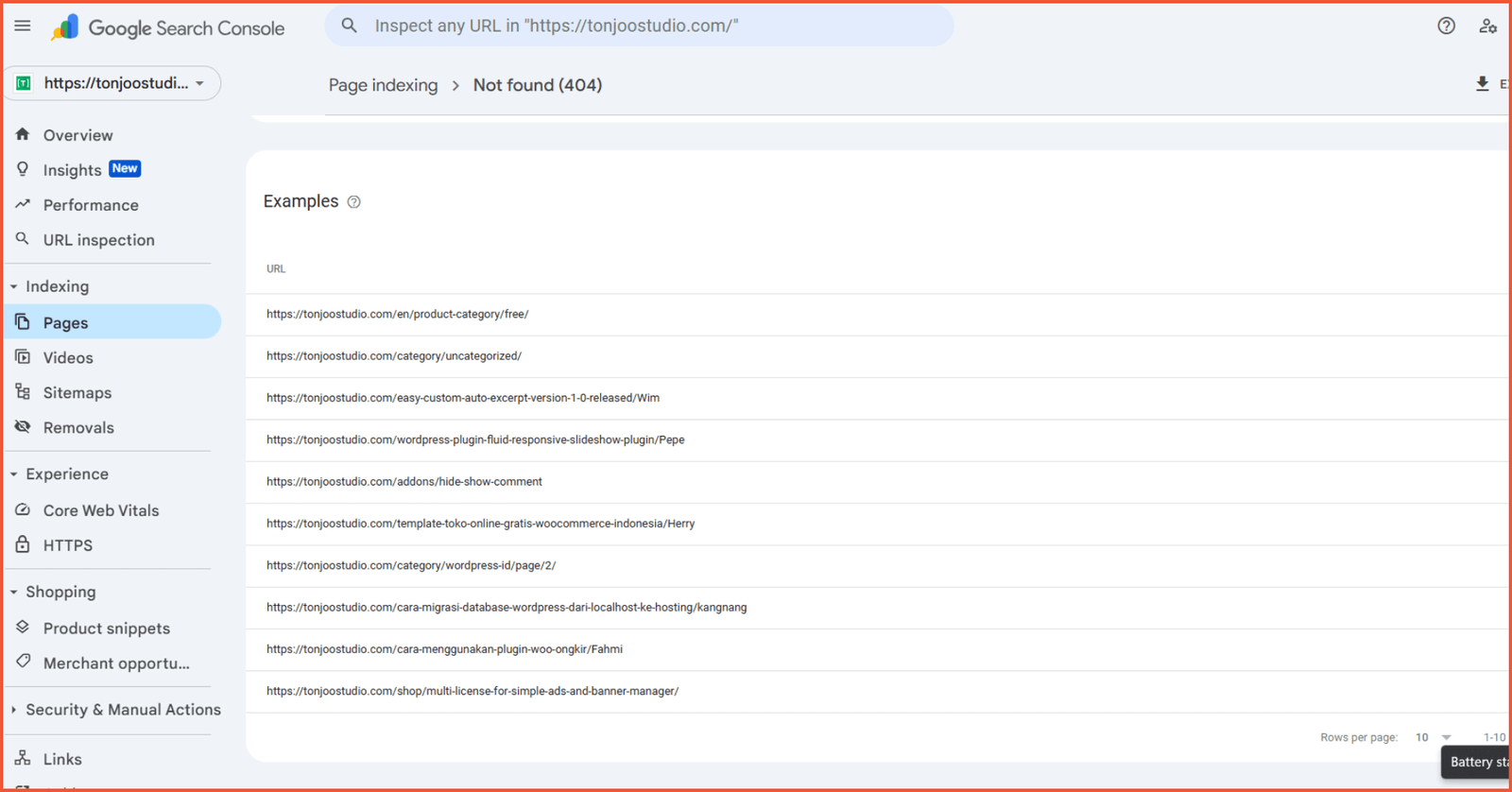
Example of the 404 Not Found audit section in Google Search Console
Audits should be performed regularly. If your website has high traffic, a weekly audit is recommended. For smaller sites, a monthly audit is sufficient.
Advertisements
2. Fix or Redirect Broken Links
- Fix Internal Links: Update all internal links that point to non-existent pages.
- Use 301 Redirects: If a page has been permanently moved or deleted, implement a 301 redirect to a relevant page or your homepage. A 301 redirect tells search engines that the page has moved permanently, thus preserving its SEO value.
- Avoid Irrelevant Redirects: Always redirect to the most relevant page possible to maintain a positive user experience.
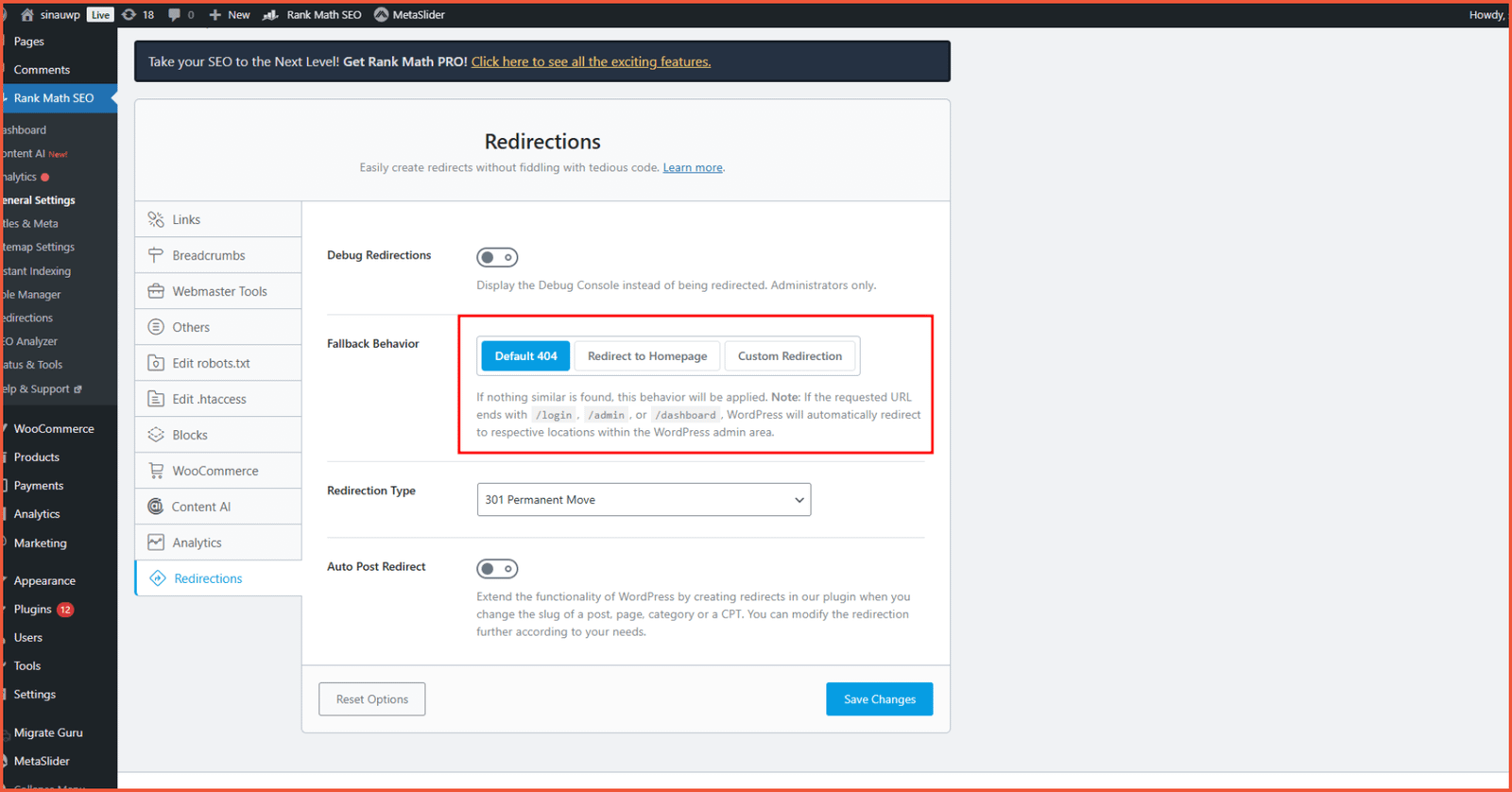
Example of 404 Not Found redirect settings in the Rank Math SEO plugin
Also Read:
Advertisements
3. Create an Informative Custom 404 Page
A custom 404 page is crucial for keeping your visitors engaged. Here are some essential elements to include:
- Clear Error Message: Politely and clearly inform the user that the page could not be found.
- Navigation to Homepage: Provide a link or button to the homepage, main categories, or other relevant pages.
- Engaging Visuals: Use illustrations or a design consistent with your brand to avoid confusing the user.
- Call to Action: Include a CTA, such as an invitation to contact the site administrator if they believe there’s a problem.
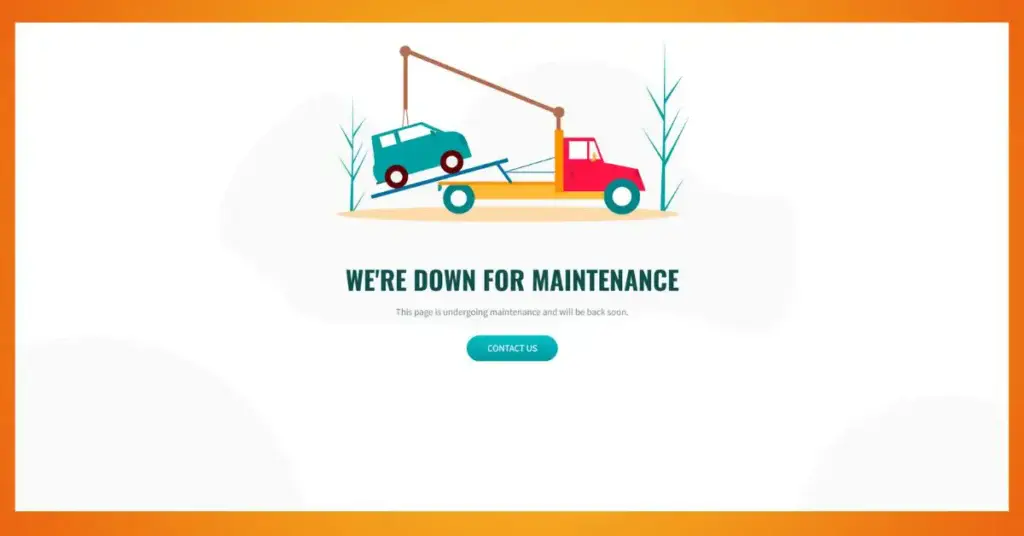
Example of a custom page informing visitors about an error
You can create a custom page using maintenance and landing page plugins. We’ve compiled a list of WordPress maintenance plugins for your consideration.
4. Update and Back Up Your Website Regularly
- Update CMS, Plugins, and Themes: Ensure all website components are kept up-to-date. Regular updates are vital to prevent bugs that can cause 404 errors.
- Perform Regular Backups: Set up automatic backups so your website can be restored quickly if an error occurs. Read our article on how to back up a WordPress site for a complete tutorial.
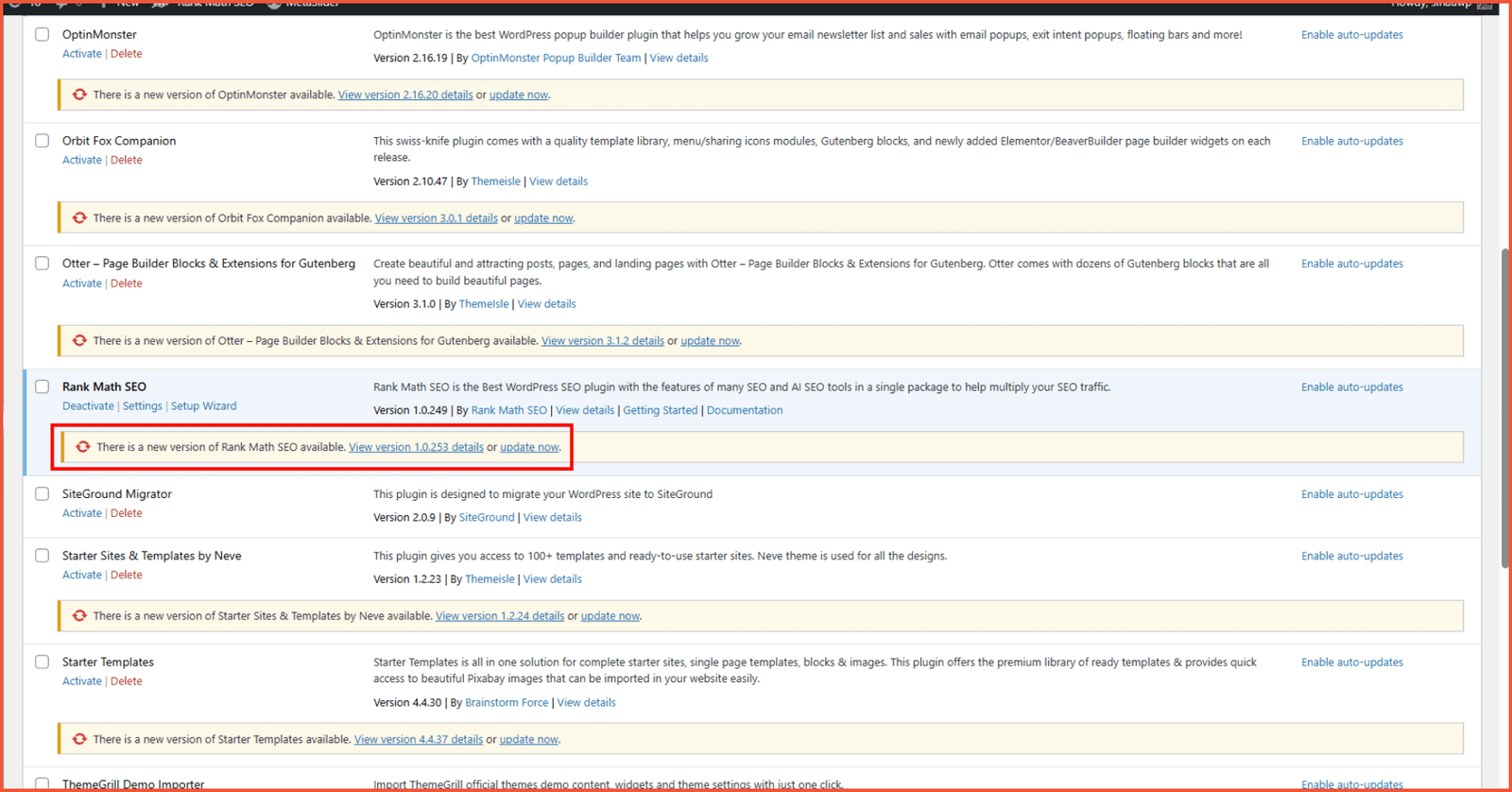
Updating is one way to resolve 404 not found errors
Successfully Resolving 404 Not Found Errors?
If you run an online business, a 404 Not Found error is not a trivial issue. It can harm your business’s reputation and negatively impact the SEO you’ve worked hard to build. That’s why understanding how to fix 404 Not Found errors is essential.
The best approach is to conduct regular audits, fix and redirect broken URLs, and create a clear custom 404 page. Don’t forget to maintain your website’s security and speed. Feel free to check out our article on the best hosting recommendations for you from Tonjoo.
Resolving 404 Not Found errors is just one of the many technical aspects of managing a website. To ensure your site not only looks professional but is also fast, secure, and optimized for search engines, you need a reliable developer. That’s where TonjooStudio comes in.
We are a professional website maintenance service trusted by hundreds of clients, including Universitas Gajah Mada, Polygon Bikes, and many more. We are ready to create a functional and sophisticated website tailored to your specific needs.
For more articles on WordPress, WooCommerce, and web development, check out Tonjoo Studio Blog by Moch. Nasikhun Amin.
Last Updated on October 27, 2025 by Moch. Nasikhun Amin
Advertisements