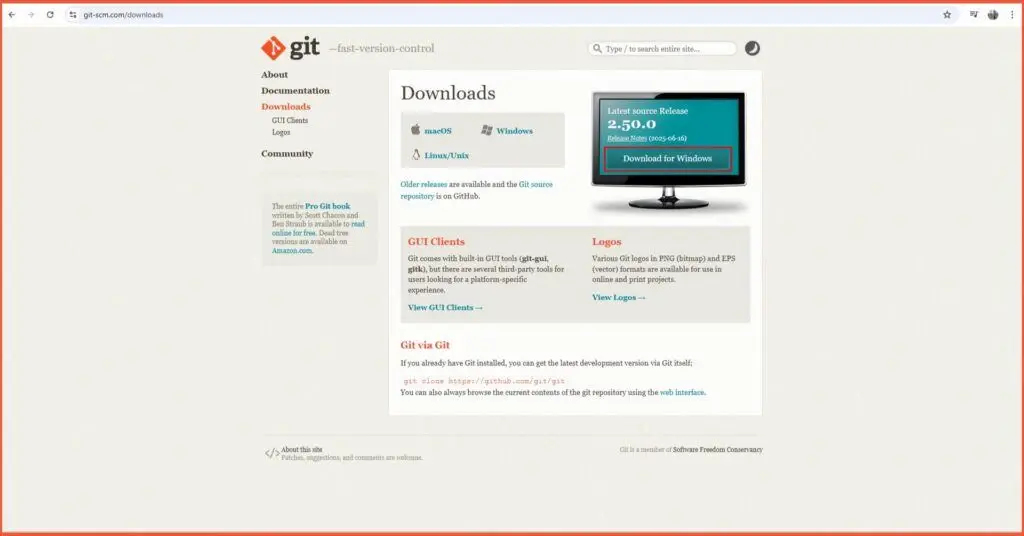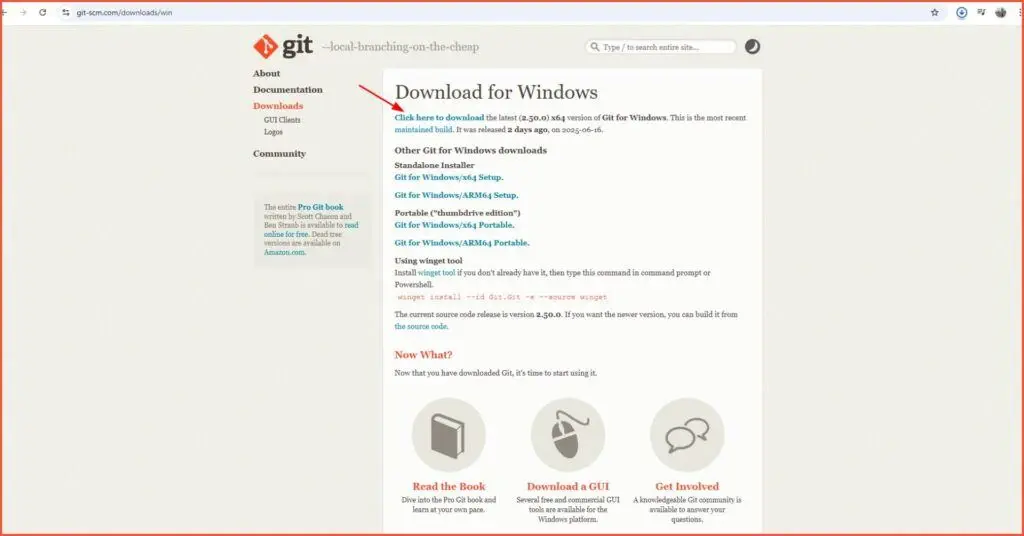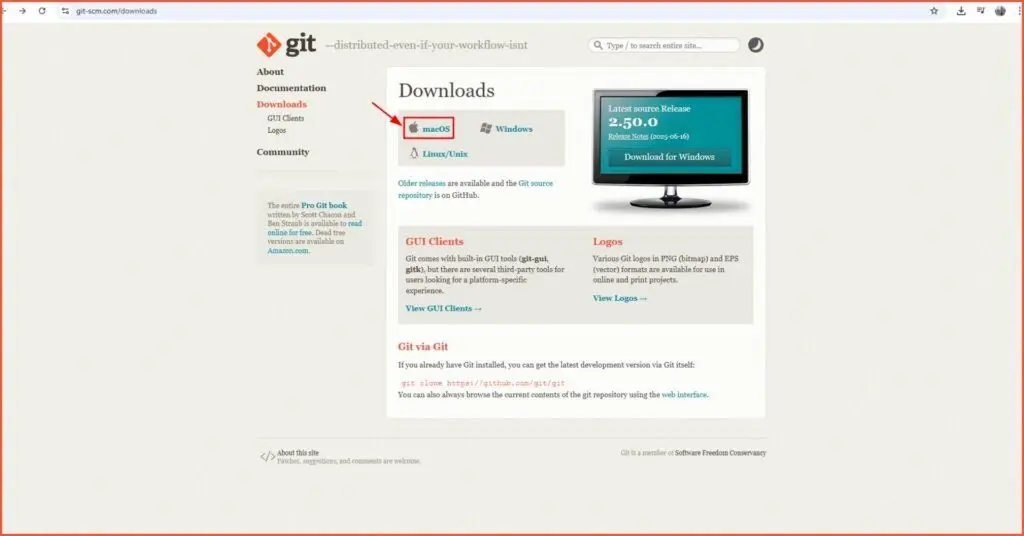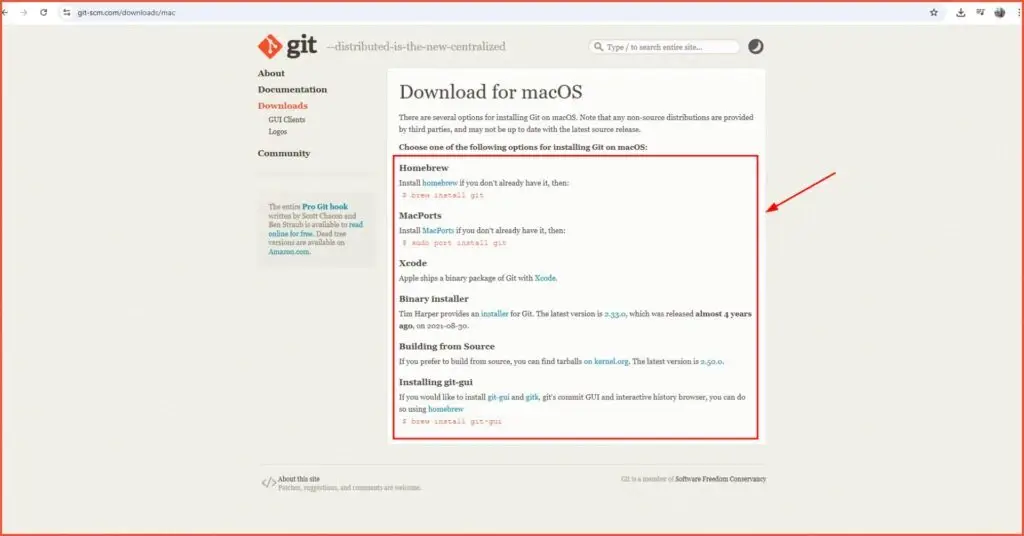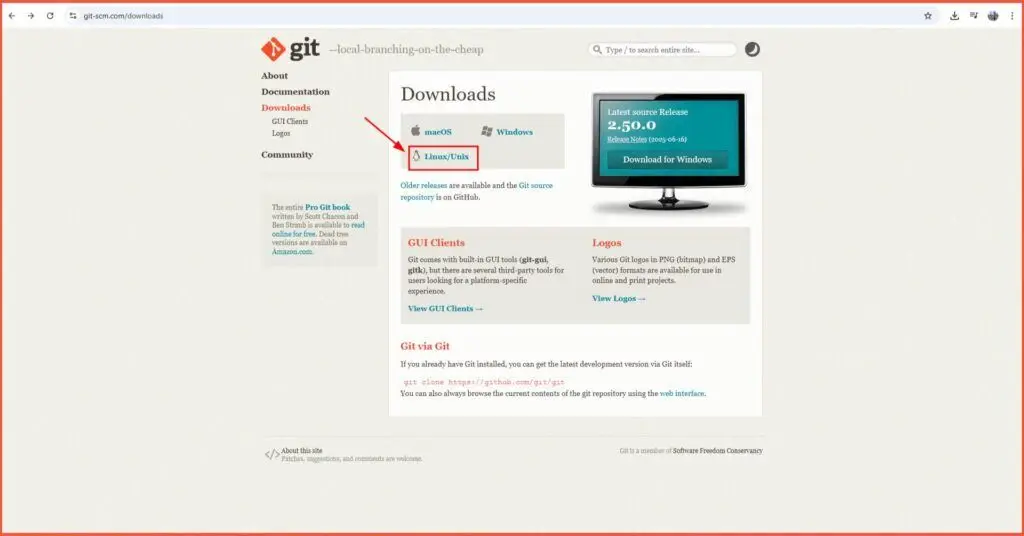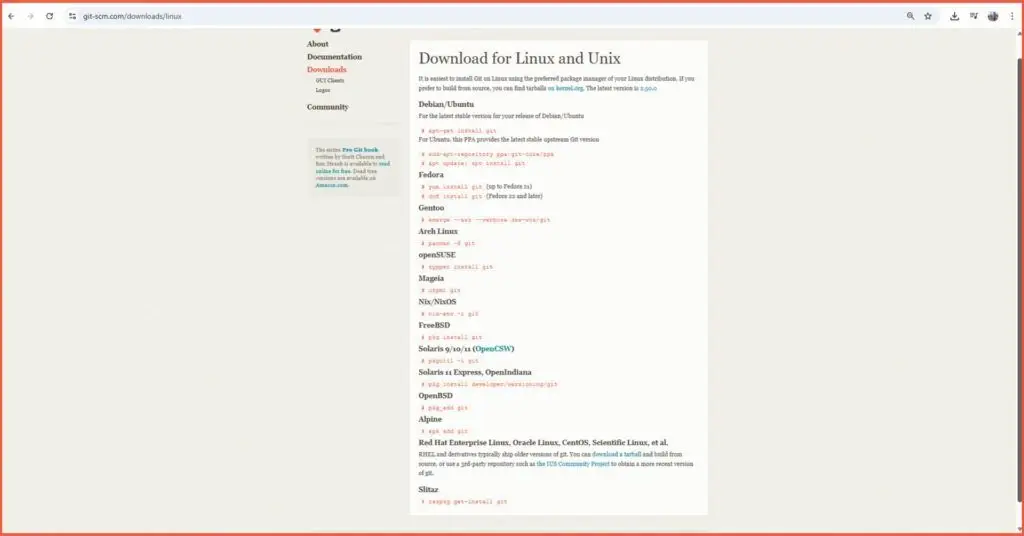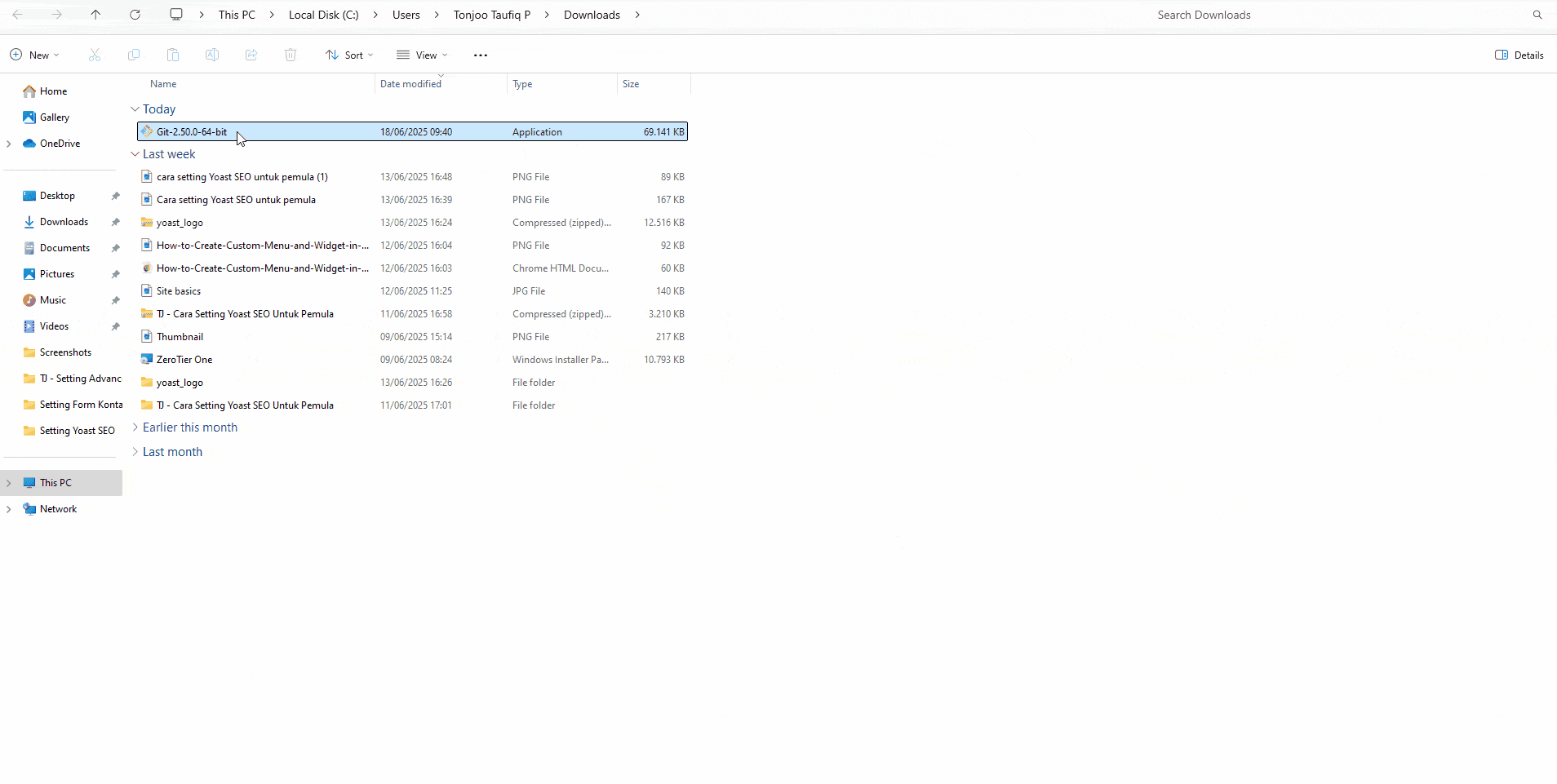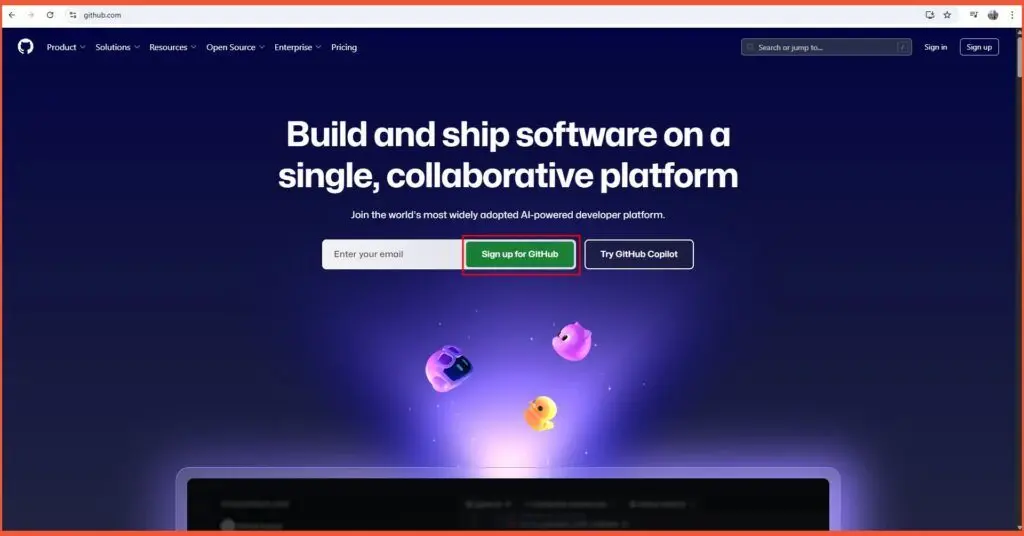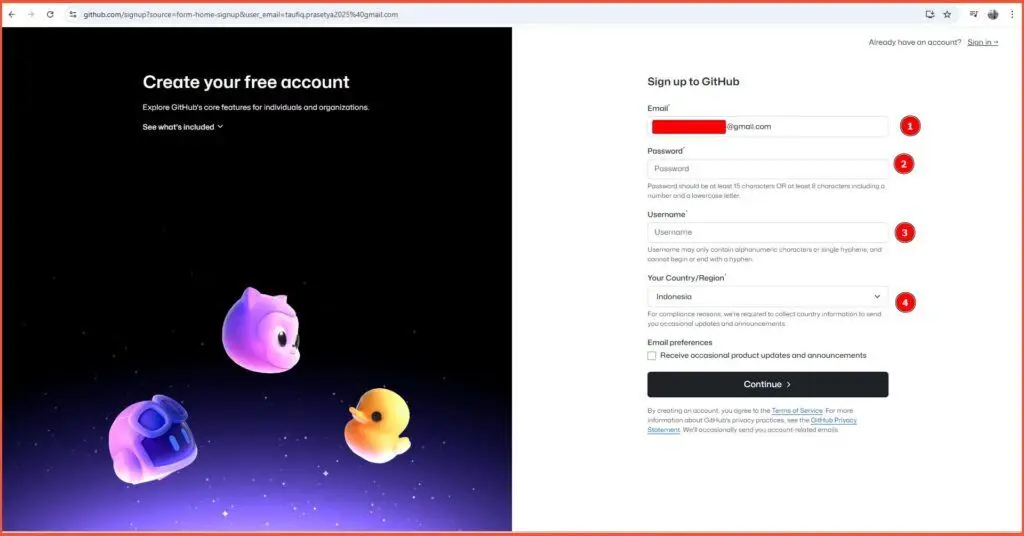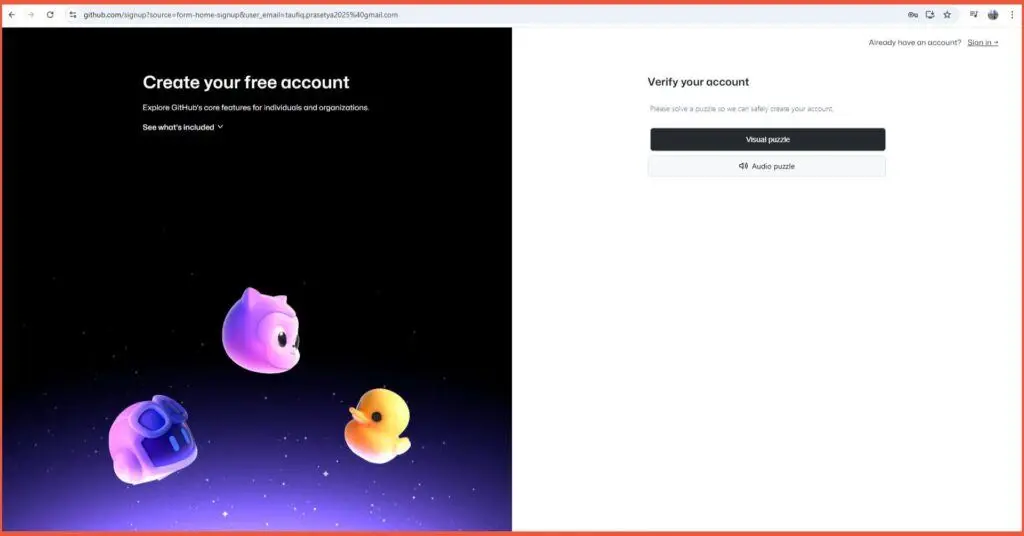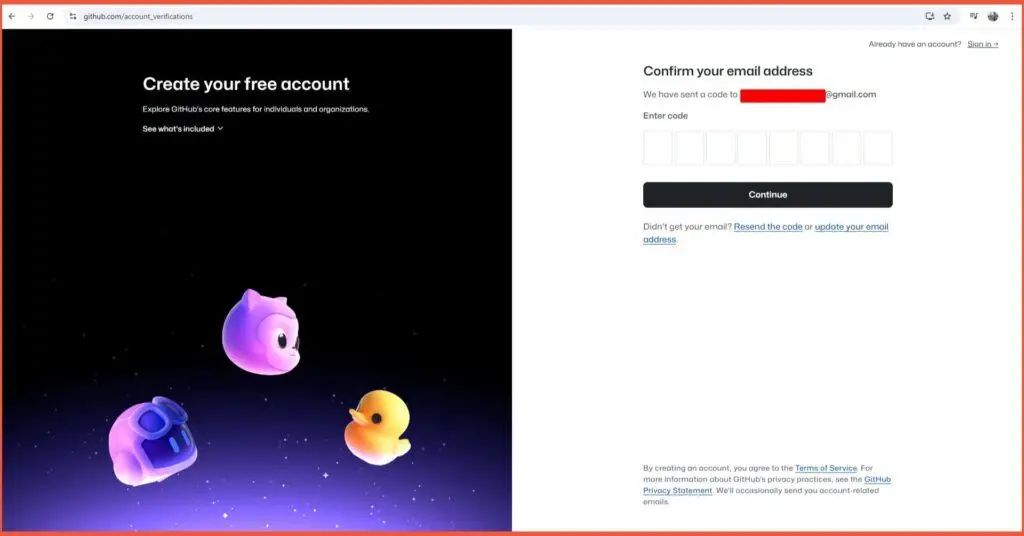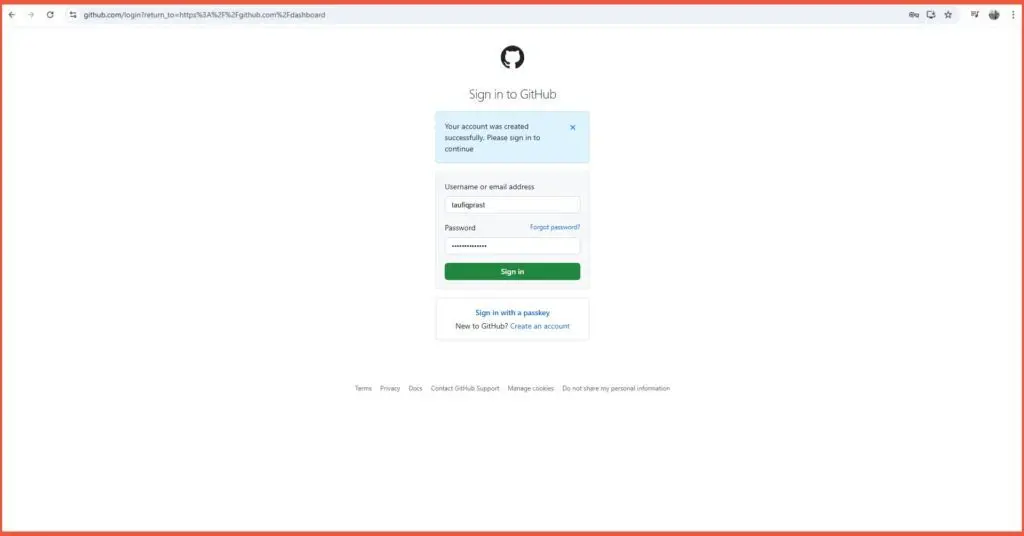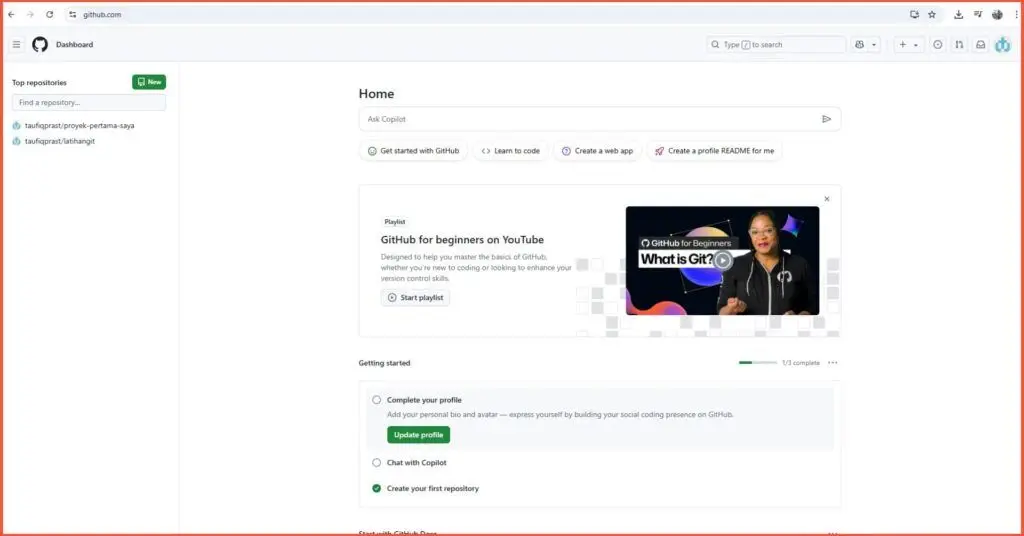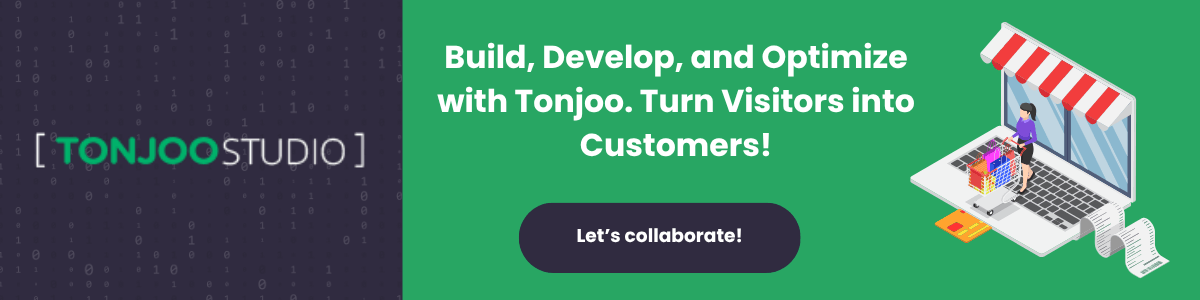How to Create a GitHub Account on Windows, macOS, and Linux

Advertisements
GitHub is one of the world’s most popular web-based software development platforms. Millions of developers and organizations use it to manage source code, collaborate, and track progress on software projects.
As of 2024, GitHub has more than 100 million registered users and is the heart of the global open-source ecosystem. For this reason, if you’re interested in becoming a developer, understanding GitHub is essential.
In this tutorial, you’ll learn how to create a GitHub account, step by step. We’ll cover everything a beginner needs to know, from installation to account setup.
Advertisements
What is GitHub and How Does It Differ from Git?
GitHub is a cloud-based hosting service for managing code using the Git version control system. The platform allows users to efficiently store, share, and collaborate on software development projects.
GitHub provides a user-friendly interface and integrates with a wide range of development tools, including CI/CD pipelines, issue trackers, and wikis.
Meanwhile, Git is a distributed version control system (DVCS). It helps you track every change you make to your code over time. If a mistake occurs, you can easily revert to a previous version.
Git also allows multiple people to work on the same project simultaneously without overwriting each other’s work.
What Are the Key Features of GitHub?
Advertisements
1. Source Code Storage and Management
GitHub’s primary function is to store the source code for software projects. With repositories that can be set to public or private, developers can manage their projects securely and in a structured manner. Every change made to the code is recorded in its history, making tracking and auditing straightforward.
2. Team Collaboration
GitHub is designed to support effective team collaboration. Some of the features that facilitate this are:
- Pull Requests: This feature allows developers to propose changes to the codebase. These proposals can then be reviewed and discussed by other team members before being merged into the main branch, ensuring code quality is maintained.
- Issue Tracking: This helps teams document bugs, feature requests, or other tasks that need to be completed. Each issue can be discussed, labeled, and assigned to specific team members.
- Wikis and Documentation: GitHub provides a wiki for project documentation, making important information and usage guides easily accessible to the entire team and external users.
Advertisements
3. Version Control
By using Git as its version control system, GitHub enables developers to:
- Track every change made to the code.
- View who made each change and the reasoning behind it.
- Revert the code to a previous version if errors or problems occur.
- Create branches for developing new features or fixing bugs without disrupting the main branch, and then merge them back once completed.
Advertisements
4. Project Distribution and Publication
GitHub allows developers to share their projects publicly. Many famous open-source projects, such as Linux, Node.js, and TensorFlow, are hosted on GitHub.
This simplifies distribution, adoption, and contributions from the community. Additionally, GitHub offers a feature called GitHub Pages for creating static websites directly from a repository, which is often used for project documentation or portfolios.
Advertisements
5. Automation and Integration
GitHub supports integration with various external services and provides automation features like GitHub Actions. With this automation, developers can run automated tests, deployments, or other routine tasks every time a change is pushed to the code.
How to Install Git Using Windows, macOS, and Linux
Before you can effectively use GitHub, you need to install Git on your computer. Here are the steps to do so on Windows, macOS, and Linux.
Also Read:
1. Download Git
First, download the appropriate Git installer for your operating system from the official website: https://git-scm.com/downloads.
a. On Windows
- On the download page, click the Download for Windows button.
- You will be redirected to the Git for Windows download page. Click Click here to download the latest version Fit for Windows.
b. macOS
- Click the macOS icon.
- Choose one of the installer options provided for your version of macOS to install Git.
c. Linux/Unix
- Click the Linux/Unix icon.
- Follow the instructions for your specific Linux distribution.
2. Install Git
Run the installer you downloaded and follow the on-screen instructions. For beginners, it’s safe to use the default settings recommended by the installer.
How to Create a GitHub Account
Here are the steps to create your GitHub account:
- Go to the official GitHub website at https://github.com/.
- Click Sign up for Github and follow the registration process.
- Fill in the fields for your Email, create a Password, choose a Username, and select your Country/Region. The Email Preference setting is optional. Click Continue.
- Verify your account. You will be given two options: a Visual puzzle or an Audio puzzle. This tutorial uses the visual puzzle.
- After successful verification, you’ll be asked to confirm your email address by entering a code sent to your inbox. Once entered, click Continue.
- You will then be directed to the GitHub login page to enter the username and password you just created.
- After logging in, you will see your GitHub dashboard.
You’ve Successfully Created a GitHub Account!
That’s all it takes to create a GitHub account. GitHub is an essential tool for modern developers, from beginners to seasoned professionals.
Its features for collaboration, project management, and automation make it stand out from similar platforms. For a beginner, the next step is to learn the basics of using GitHub.
If your next step is to build a powerful custom WordPress website, an innovative web application, or if you need complex system integrations, the Tonjoo team has the expertise and experience to make it happen.
Hundreds of clients like Gadjah Mada University, Polygon Bikes, and many others can attest to our results.
For more articles on WordPress, WooCommerce, and web development, check out Tonjoo Studio Blog by Moch. Nasikhun Amin.
Last Updated on November 16, 2025 by Moch. Nasikhun Amin
Advertisements