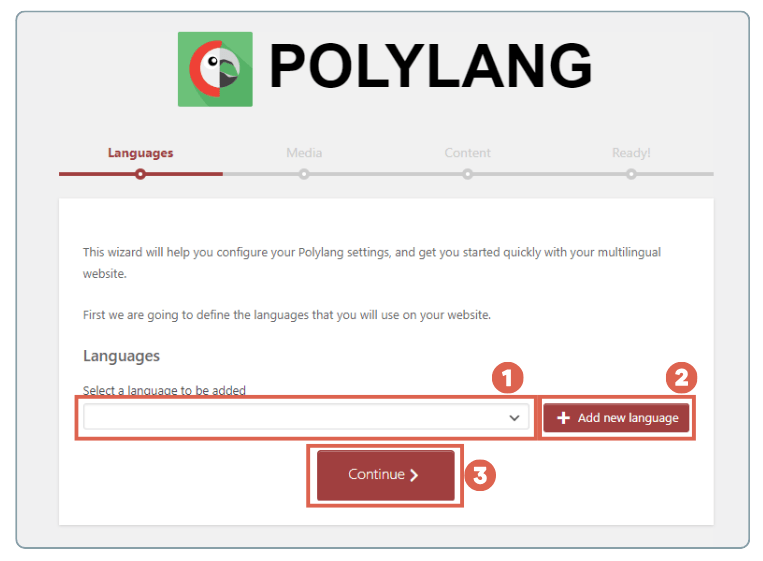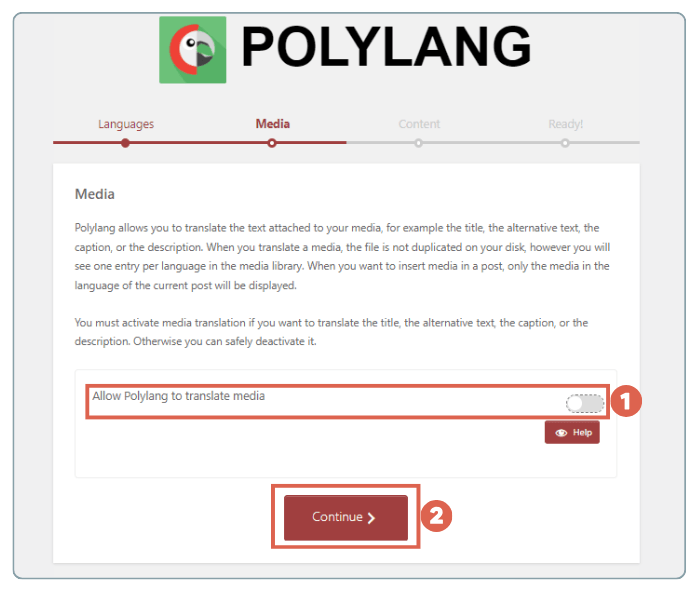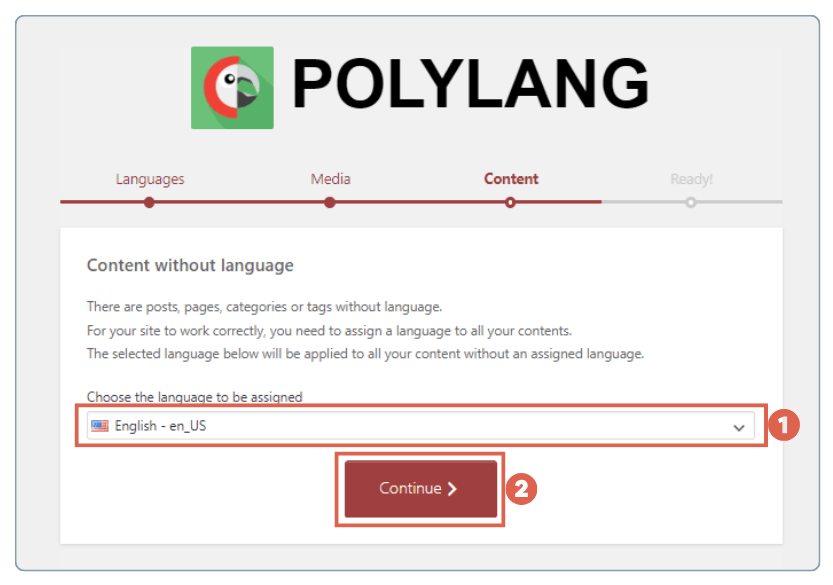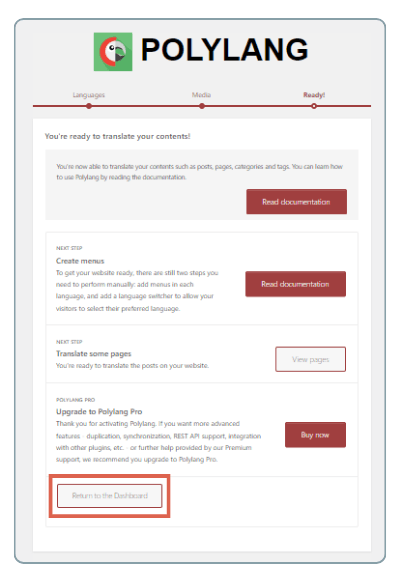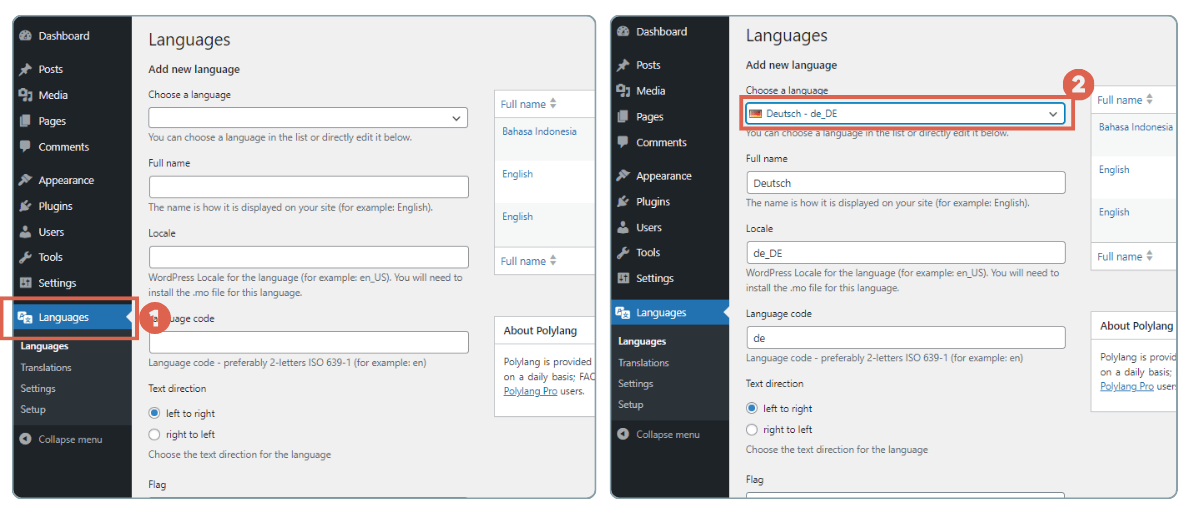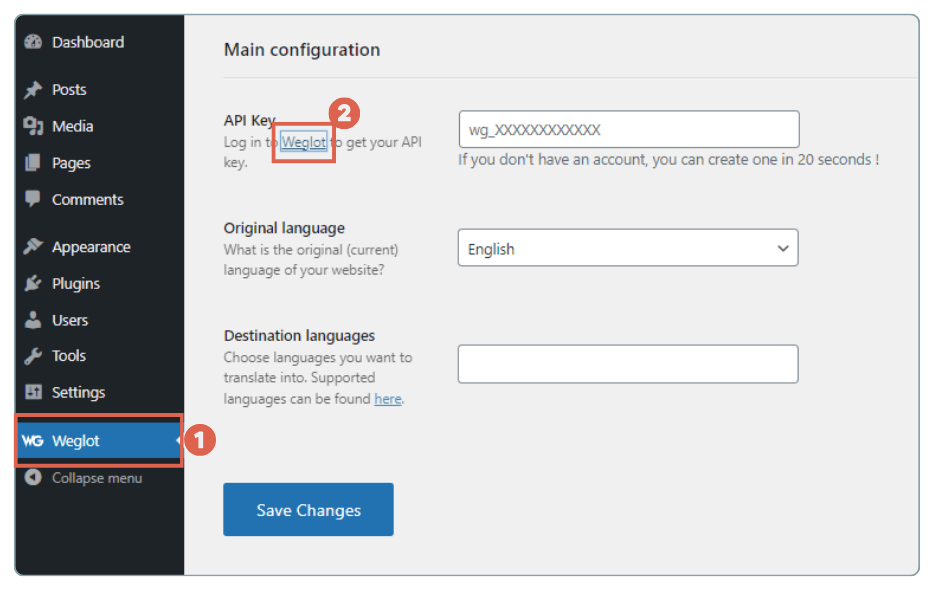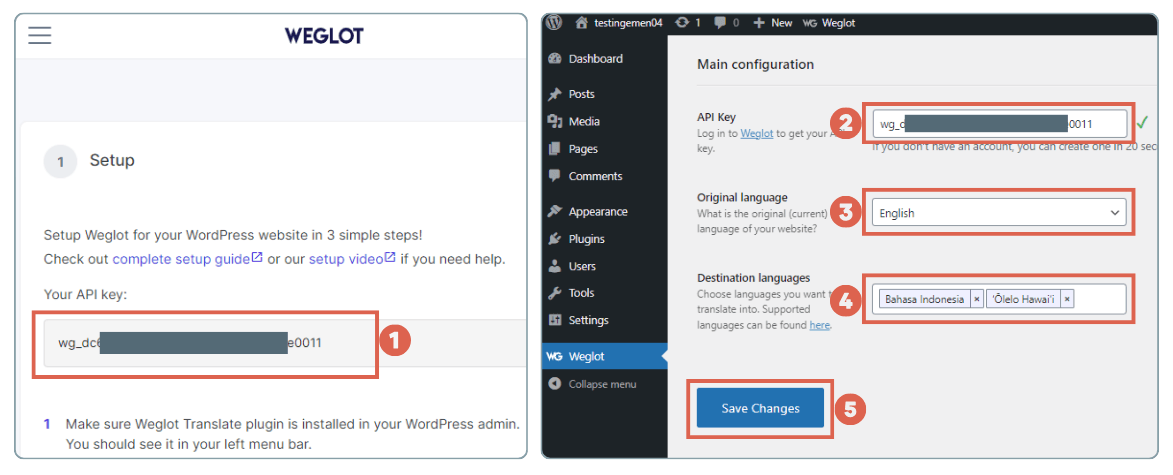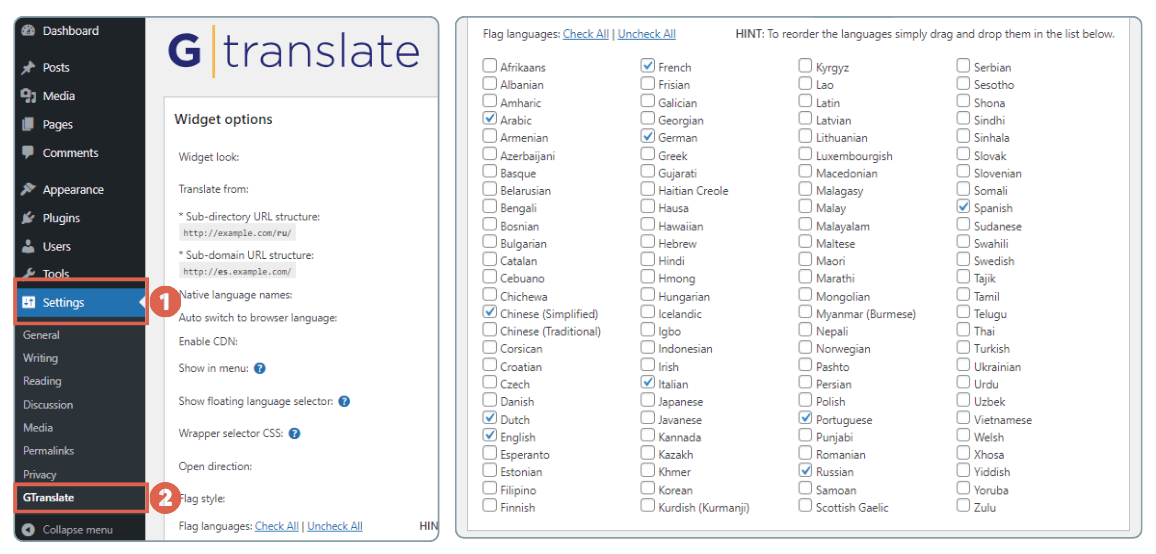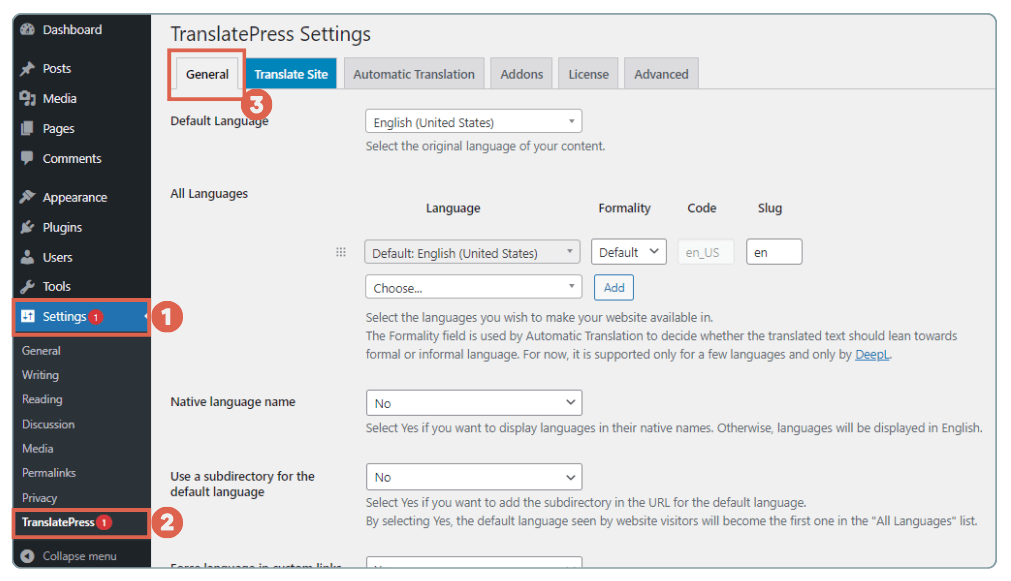How to Create Multilingual Website in WordPress (4 Methods)

Advertisements
You can enhance your audience reach and website traffic by creating a multilingual website in WordPress. Then, how to create multilingual website in WordPress?Here, we provide four methods you can try so you can speak their language.
Multilingual features are now widely implemented on websites, whether corporate, media, or even e-commerce platforms using WooCommerce plugins.
However, before diving into ways to make your website multilingual, it’s important to understand what a multilingual website is and the benefits it offers. Once you have grasped these concepts, you can proceed to learn how to create a multilingual website.
Advertisements
What is a Multilingual Website and What are Its Benefits?
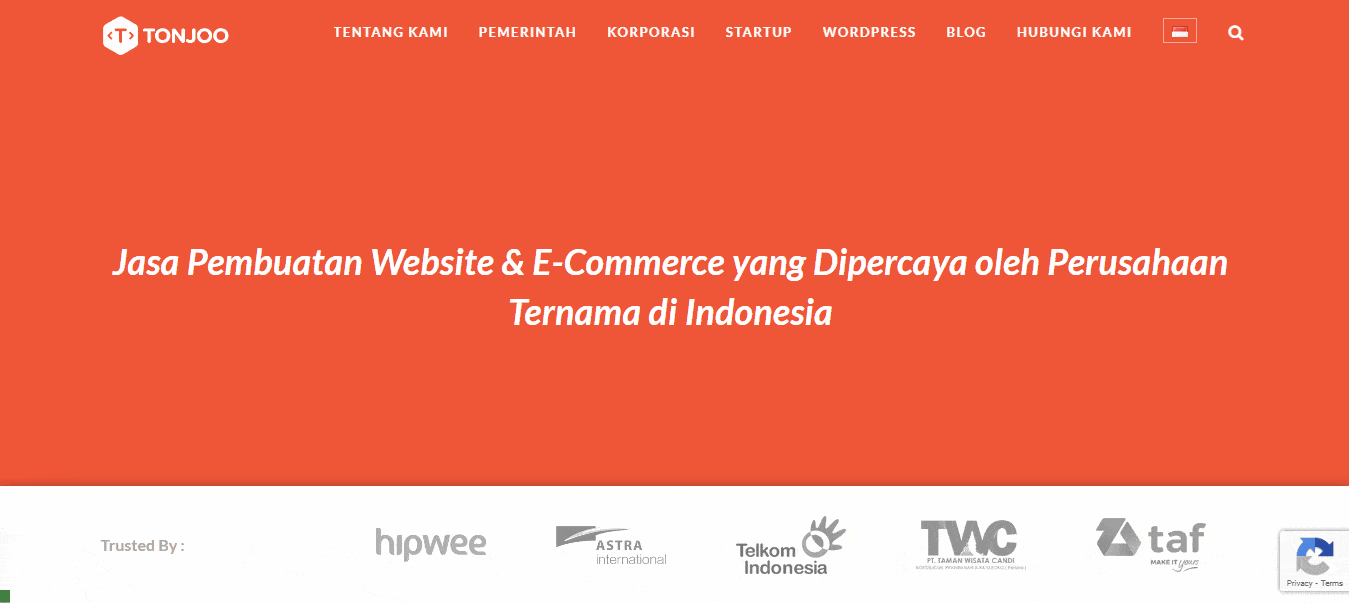
Example of implementing multilingual functionality on a WordPress website.
A multilingual website is one that hosts content in more than one language. Typically, such websites offer tools or menus that allow users to easily switch between language versions.
There are numerous advantages to implementing a multilingual feature on a website. Here are a few:
1. Increased Website Traffic
When your website and its content are available in multiple languages, the potential for your site to be discovered by audiences across different regions of the world increases.
Consequently, the traffic or number of people visiting your website and its pages will grow. Don’t forget to set up Google Analytics on WordPress to track your website’s progress.
Advertisements
2. Expanded Business Reach
The increased traffic to your website can also expand your business reach. Not only can you target the local market, but your website can also reach international markets.
By using local languages to attract domestic customers and international languages like English to engage a global audience, you can broaden your client base.
3. Boosted Conversion and Sales
Besides a wider market reach, a multilingual website can also help boost conversions or sales, especially if your site is e-commerce-based.
Alongside making the website multilingual, ensure you install WooCommerce on WordPress, as this plugin offers various features essential for an e-commerce website. One useful feature for online operations is the ability to set shipping rates in WooCommerce.
Advertisements
How to Create a Multilingual Website in WordPress
Creating a multilingual website with WordPress is fairly straightforward, involving the use of multilingual plugins, many of which are available for free on WordPress.
Simply install the plugin on WordPress that best fits your website’s needs. Here is a summary of multilingual plugins you can use and how to make multilingual website in WordPress.
Advertisements
1. Use Polylang
Polylang is one of the most popular multilingual plugins among WordPress CMS users, currently used by over 700,000 WordPress-based websites.
This WordPress multilingual plugin can translate various website elements such as posts, pages, media, categories, tags, navigation menus, and URLs.
Setting up Polylang for new users is quite straightforward, thanks to an initial setup wizard that guides you through the process. Here’s how to use Polylang:
- Install the Polylang plugin on your WordPress website.
- Select the languages to be used on the website. You can choose more than two languages. Once done, click Add new language > then click Continue.
- To translate text embedded in media such as images, you can enable it by toggling Allow Polylang to translate media. Then click Continue.
- In the Content section, choose the language currently used on your website and click Continue.
- After that, click Return to the Dashboard.
- For advanced settings, such as adding additional languages to the website, click on the Languages menu in your WP Admin sidebar > select the language you wish to add in the Choose a language section.
- Scroll down and click Add new language.
Polylang also supports WooCommerce, allowing translation of WooCommerce pages such as the shop, checkout, cart, my account, product categories, and WooCommerce emails.
Advertisements
2. Use Weglot
Related Articles
The second plugin you can use to make a WordPress website bilingual or more is Weglot. This plugin has been adopted by over 50,000 websites worldwide with a high user rating.
Weglot is an effective way to make your WordPress website multilingual. To use it, simply download and install the plugin through WordPress. Once completed, click on the Weglot menu in the sidebar > select log in to Weglot to obtain an API Key.
Next, log in or sign up on Weglot if you don’t have an account. Under the Setup section, you’ll find your API Key. Copy this API Key > return to the Weglot configuration > enter the API Key > select the main language under Original language > choose the translation languages under Destination languages (you can select more than one language) > click Save Changes.
Initially, Weglot may seem cumbersome because you need to enter an API Key. However, it utilizes machine learning from leading translation tools such as DeepL, Google, Microsoft, and Yandex.
3. Use GTranslate
You can also create a multilingual WordPress CMS website using the GTranslate plugin. This plugin is employed by over 500,000 websites globally.
GTranslate is the simplest to use and install. You don’t need to create an account like with Weglot; just install it on WordPress.
After installation, configure it by clicking the Settings menu in the WP Admin sidebar > click GTranslate. GTranslate offers more than 100 languages ready for use.
GTranslate also provides a paid plan with numerous benefits, such as search engine indexing for translations, natural translations, manual translation editing, and live chat support.
4. TranslatePress
The final method to make a multilingual WordPress site is with the TranslatePress plugin. Used by over 300,000 websites, it’s highly recommended.
One key advantage is that you can translate the entire website directly from the front-end with a user-friendly, real-time interface.
TranslatePress is compatible with all themes and plugins you use, and it also supports translating content like images, sliders, and other media.
To use this plugin, install it directly on your WordPress site. After installation, for setup, click the Settings menu in the sidebar > choose TranslatePress > open the General tab and adjust settings as needed.
Ready to Create a Multilingual Website in WordPress?
That’s how you can make a multilingual website in WordPress using free plugins. This allows your website to reach a wider audience.
Some plugins like GTranslate and TranslatePress even support plugin translation. Therefore, if you create a pricing table in WordPress using a plugin, it can also be multilingual.
If you have questions, face issues, or need a WordPress developer, feel free to contact us via Tonjoo Contact, and we’ll be happy to assist you!
Read related articles on WordPress, WooCommerce, Plugins, and other web development topics by Moch. Nasikhun Amin on the Tonjoo Studio blog.
Last Updated on December 26, 2024 by Moch. Nasikhun Amin
Advertisements