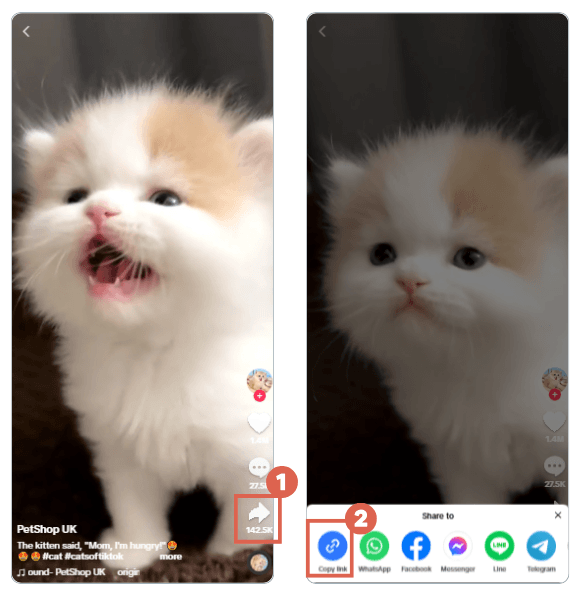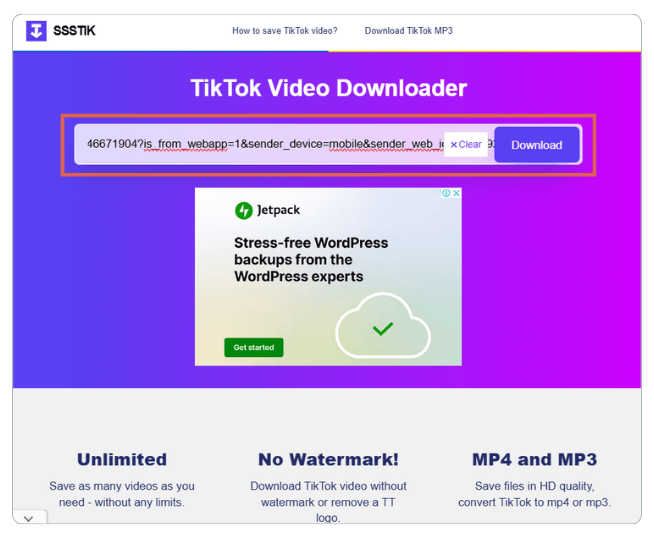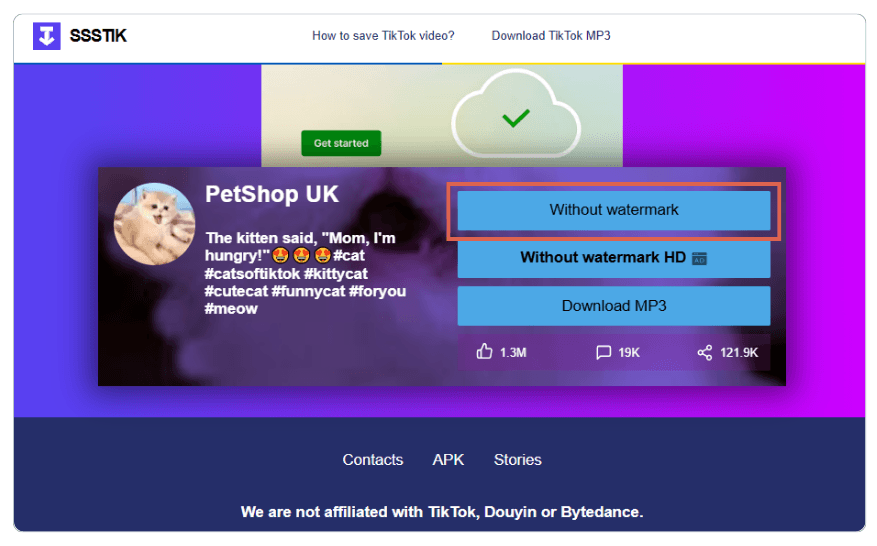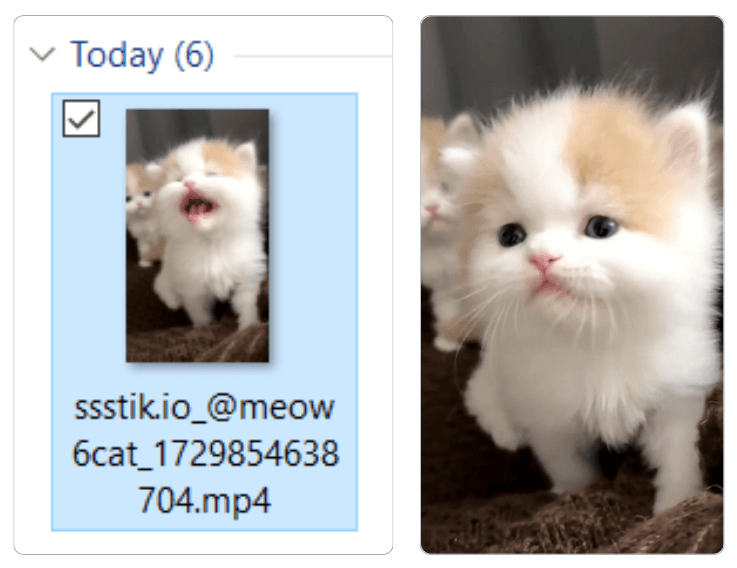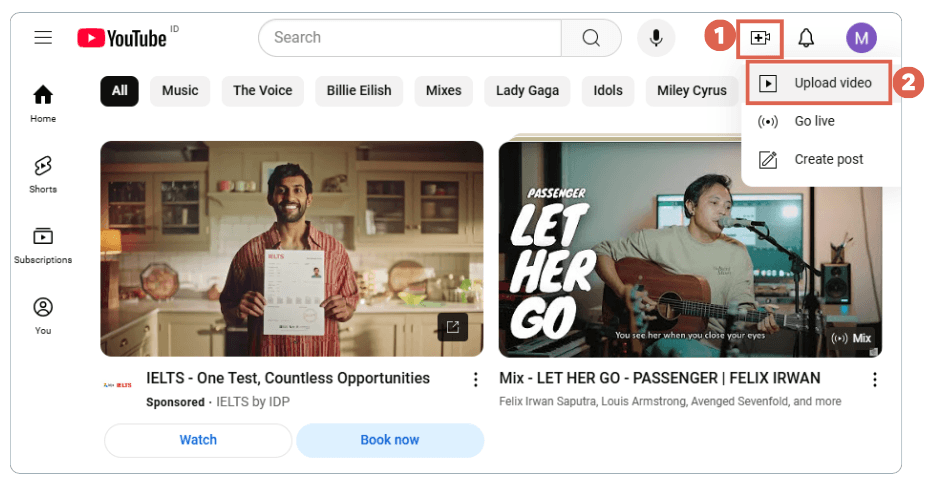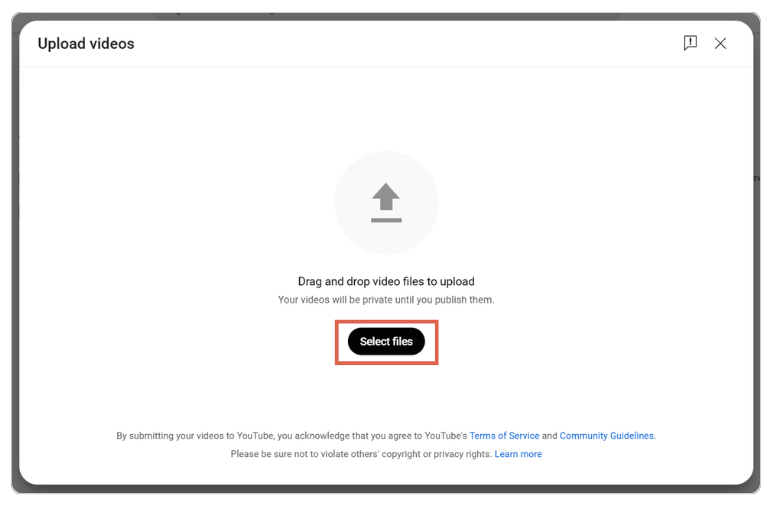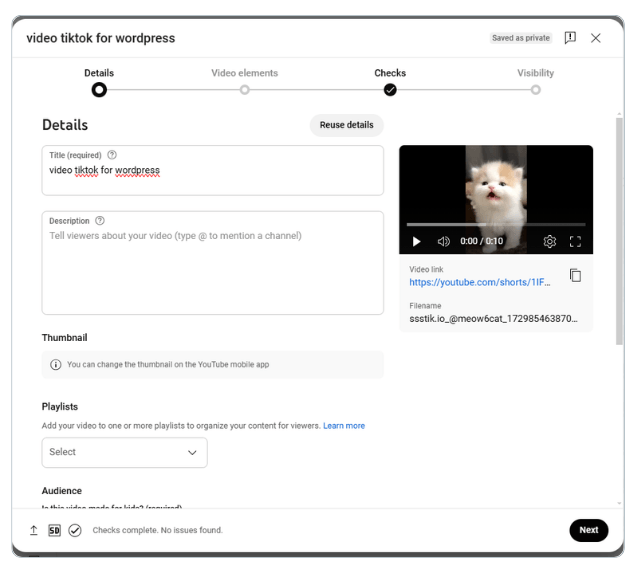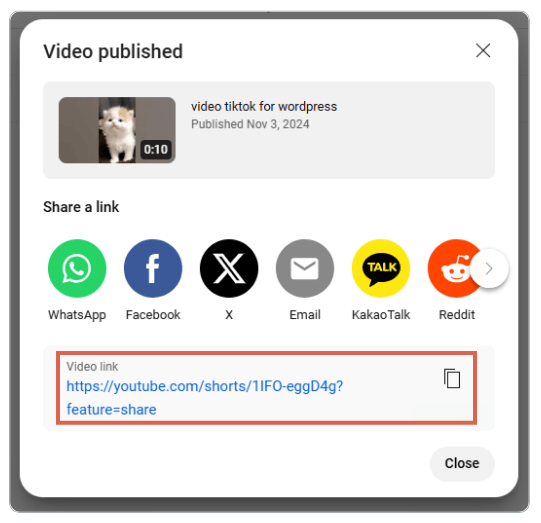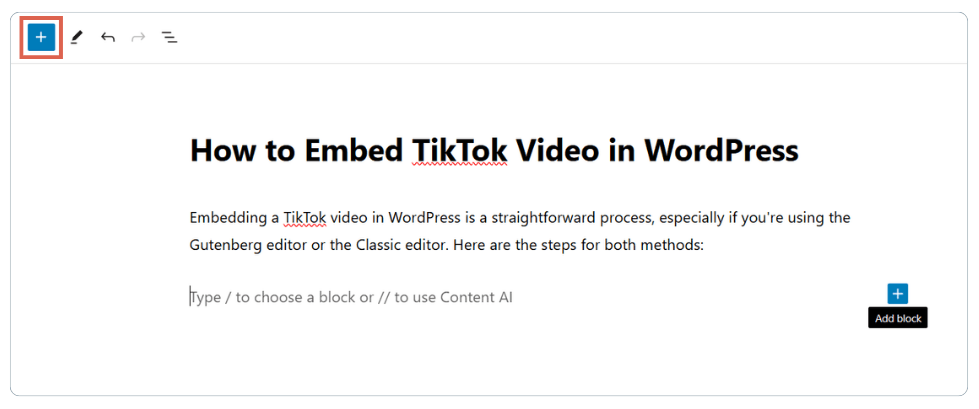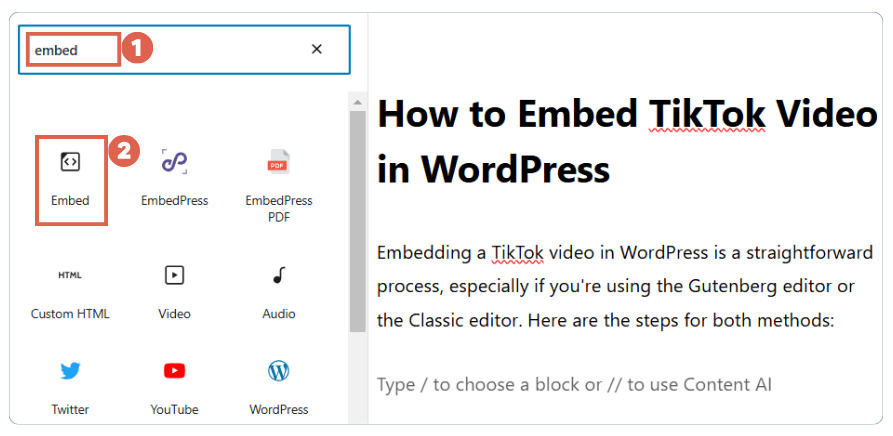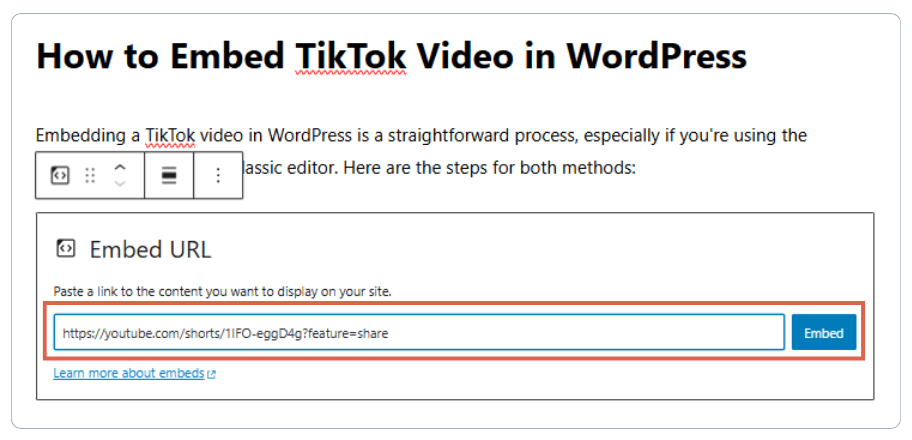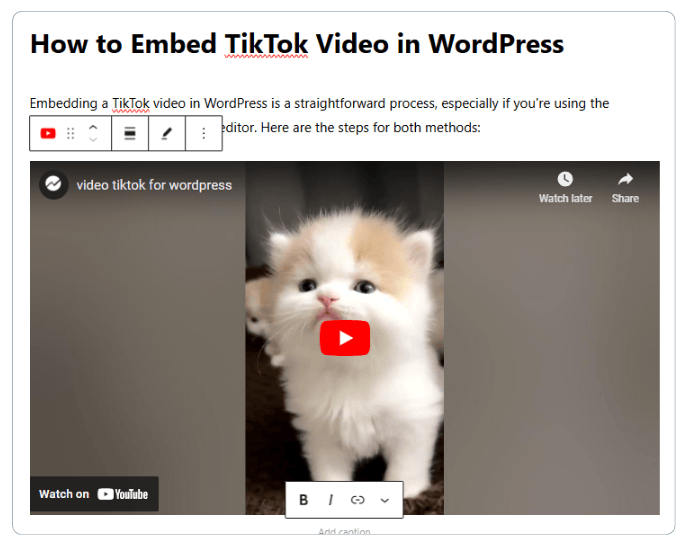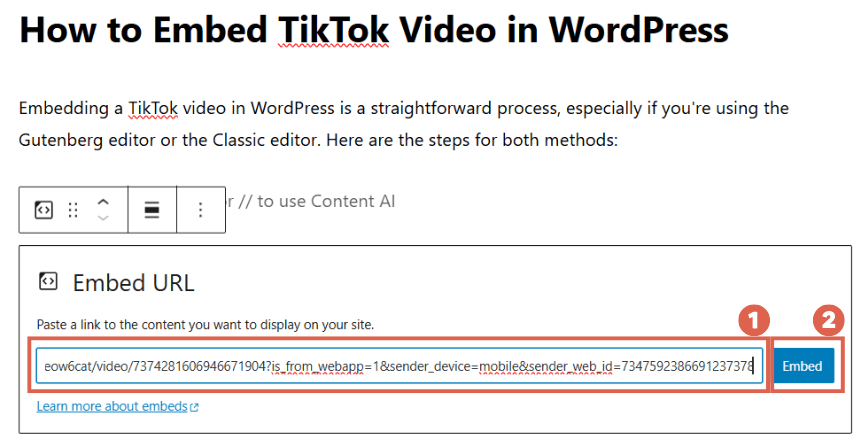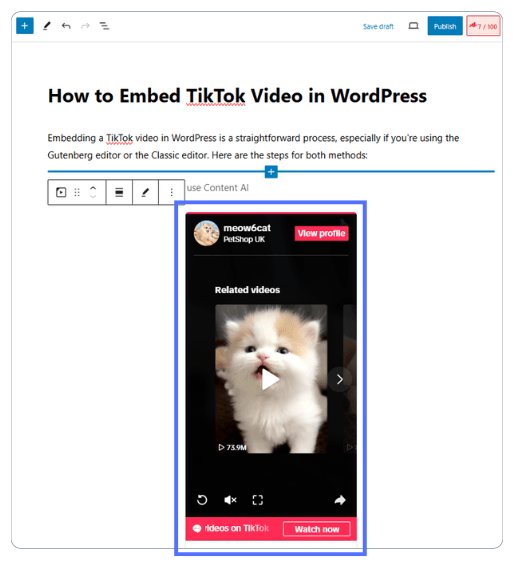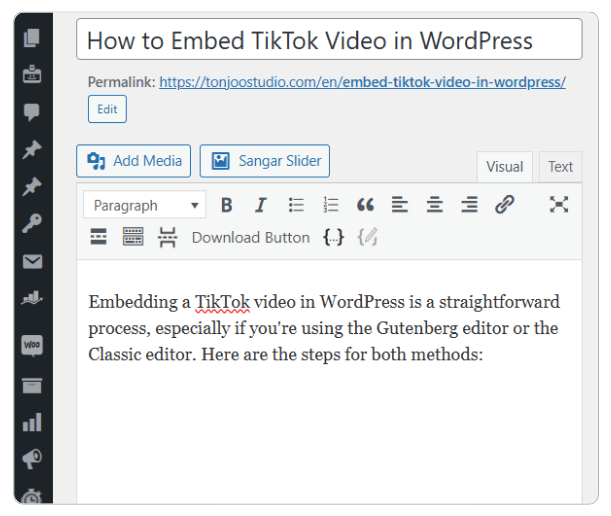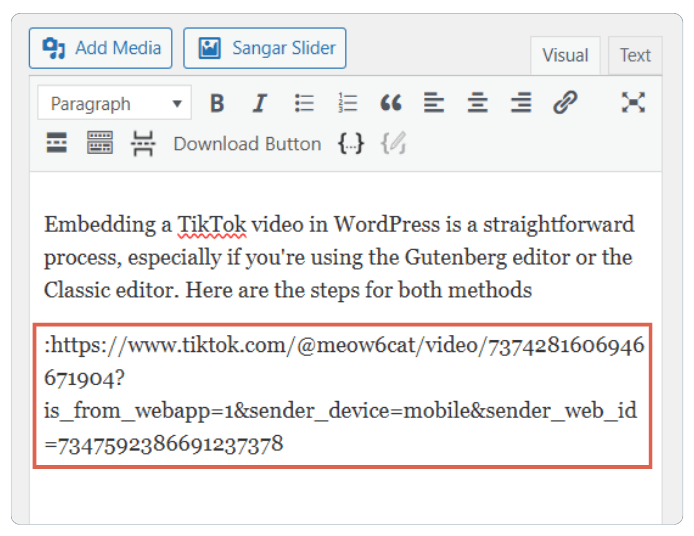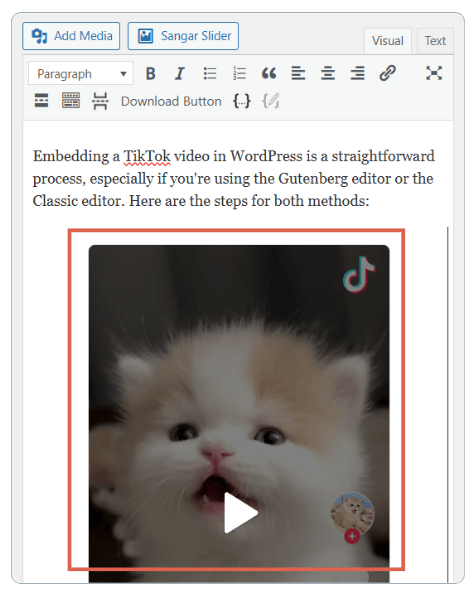3 Ways on How to Embed TikTok Video in WordPress (Gutenberg + Classic Editor)

Advertisements
How to embed TikTok video in WordPress? There are various methods, ranging from conventional to sophisticated ones. By sophisticated, we mean methods where the video appears without any TikTok watermark or attributes.
Embedding a TikTok video in WordPress and combining it with a great blog post can significantly boost user retention. This, in turn, can help reduce the bounce rate of your website as people engage with the video you’ve embedded.
This article will guide you step-by-step on how to embed TikTok video in a WordPress post.
Advertisements
How to Embed TikTok Video in WordPress
We’ve curated the methods and arrived at these three best options for embedding TikTok video in WordPress. These methods work for both the classic editor and the block/Gutenberg editor in WordPress. Check them out!
a. Method 1: Embed TikTok Video without Watermark in Gutenberg
This method uses YouTube as an intermediary to embed TikTok videos. We chose YouTube because of its clear interface.
Additionally, we also use TikTok download to get the video without watermark. Here’s how it works:
- Find the video you want on TikTok > click the Share icon > choose Copy link.
- Open the SSSTIK website > paste the URL into the field > click Download.
- Choose the Without watermark option.
- The video is successfully downloaded in good quality.
- Open your YouTube account > click the Record icon on the top right > click Upload video.
- Select the video file you downloaded by clicking Select Files.
- Follow the uploading process on YouTube until it’s successfully uploaded.
- Copy the YouTube URL.
- Open your WordPress New Post > click [+] to add a new block.
- Type embed > choose the Embed block.
- Paste the TikTok video URL you uploaded to YouTube > click Embed.
- Done. Once embedded, the video will appear.
In addition to TikTok videos, you can also embed Twitter videos, but you’ll need to use a different platform.
To download videos from Twitter, you can use a tool like Twitter Downloader. Now you can add more videos from other sources.
Advertisements
b.Method 2: Conventional Embedding TikTok Video in Gutenberg
This second method also works for the Gutenberg or block editor to embed a TikTok video in a WordPress post.
However, since it’s a conventional method of embedding, the video will still display the TikTok attributes. Here’s how to do it:
Related Articles
- Find the video you want on TikTok > click the Share icon > choose Copy link.
- Open your WordPress New Post > click [+] to add a new block.
- Type embed > choose the Embed block.
- Paste the TikTok video URL in the placeholder > click Embed.
- Done. Once embedded, the video will appear.
In short, the guide has already outlined a method for embedding TikTok videos in WordPress using the block editor, though this approach will retain TikTok’s attributes as it’s a more conventional technique.
c. Method 3: Embed TikTok Video in Classic Editor
The classic editor involves really simple steps when it comes to embedding video on it. Here’s how to do it in Classic Editor:
- Add a new post as usual on your WordPress website.
- Copy the TikTok video URL.
- Paste it in the paragraph section.
- Done. It will automatically be embedded.
After successfully embedding the video, you can continue improving your content and then publish it. Be prepared for a higher user retention rate.
Advertisements
Have You Successfully Embeddd TikTok Video in WordPress?
These are three different methods on how to embed TikTok videos in WordPress, ranging from conventional to advanced techniques. Which one do you think suits your needs best? Feel free to leave a comment below.
If you need further assistance in developing or optimizing a website, especially one based on WordPress, you can collaborate with the Tonjoo team. We have experience developing WordPress-based websites for clients like Universitas Gadjah Mada and Hipwee.
If you’re interested in collaborating, please contact the Tonjoo Team through our contact details.
Last Updated on November 4, 2024 by Moch. Nasikhun Amin
Advertisements