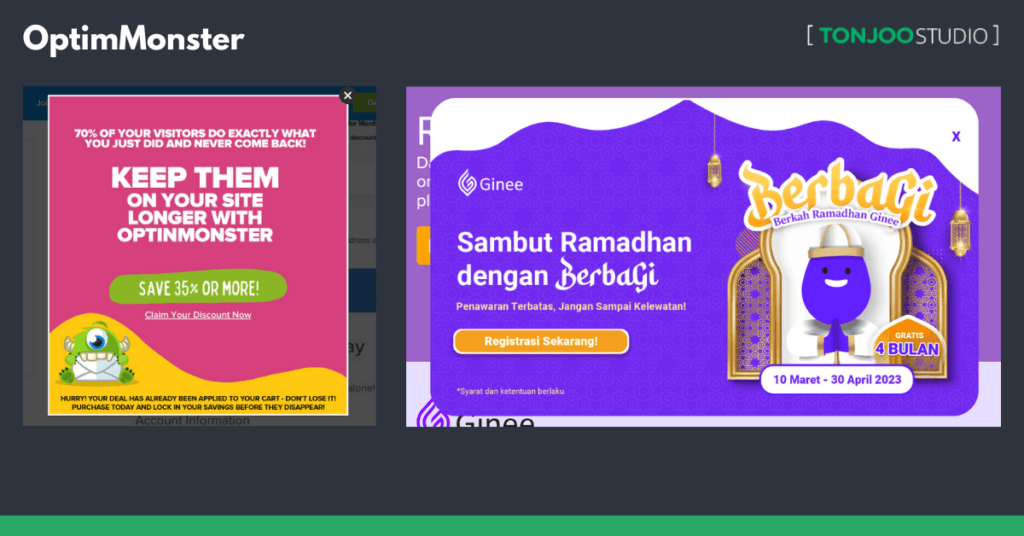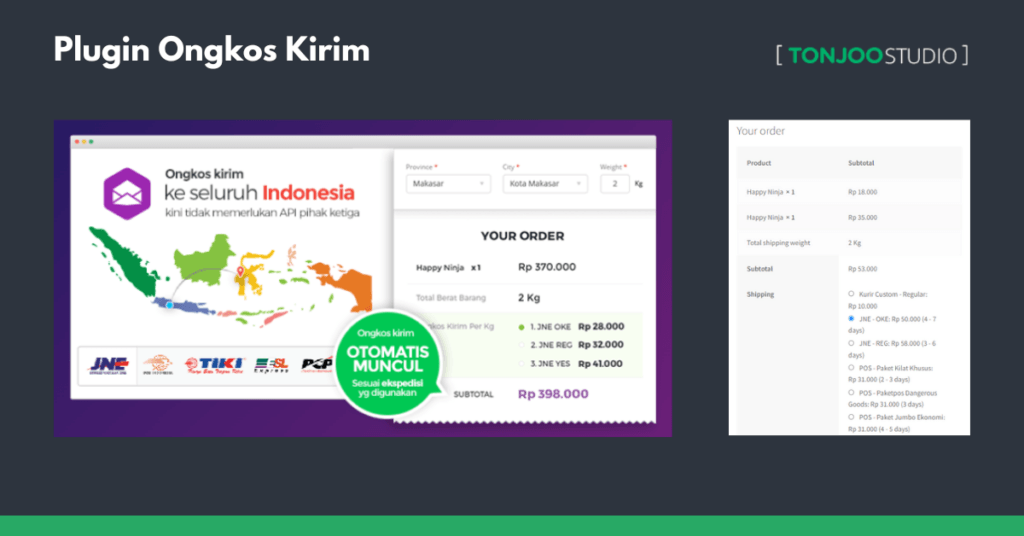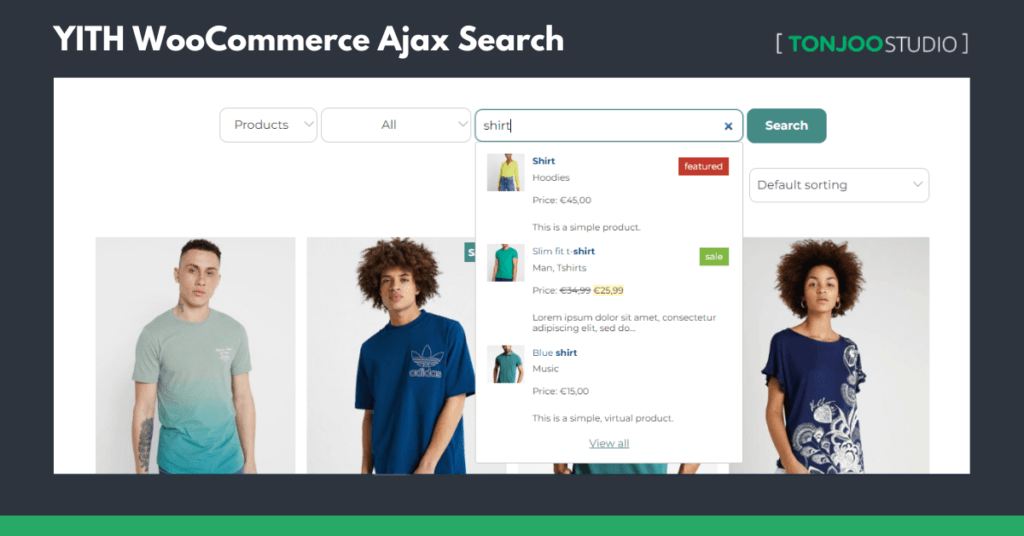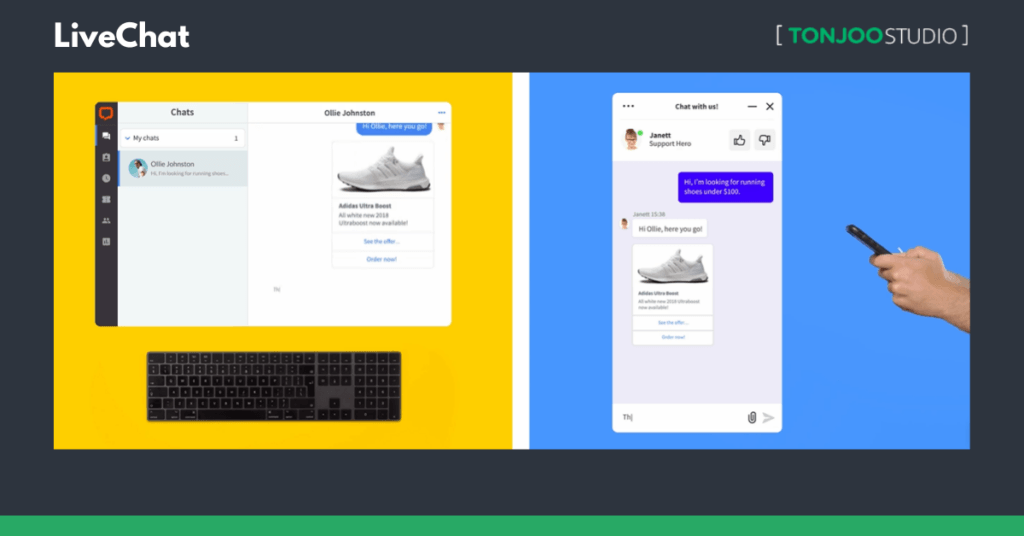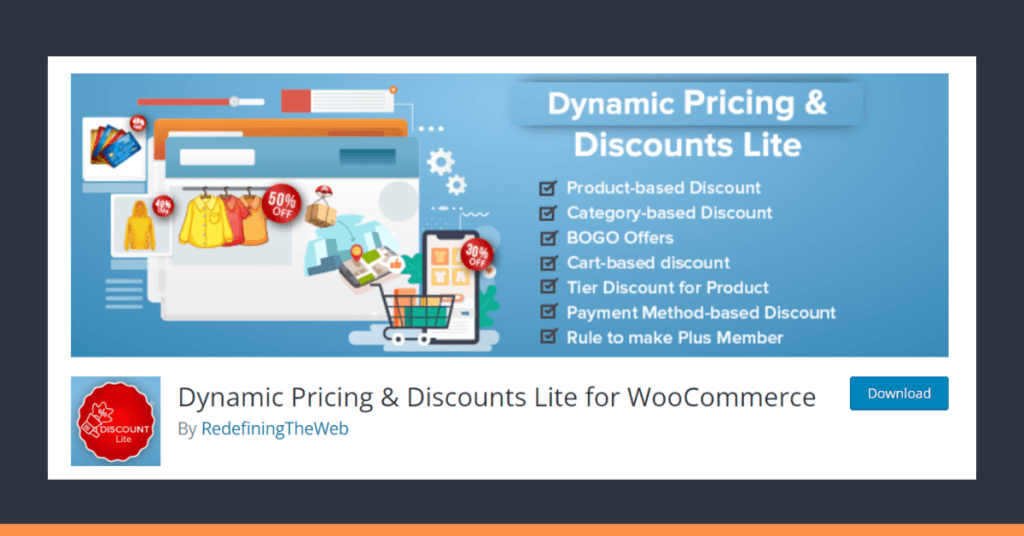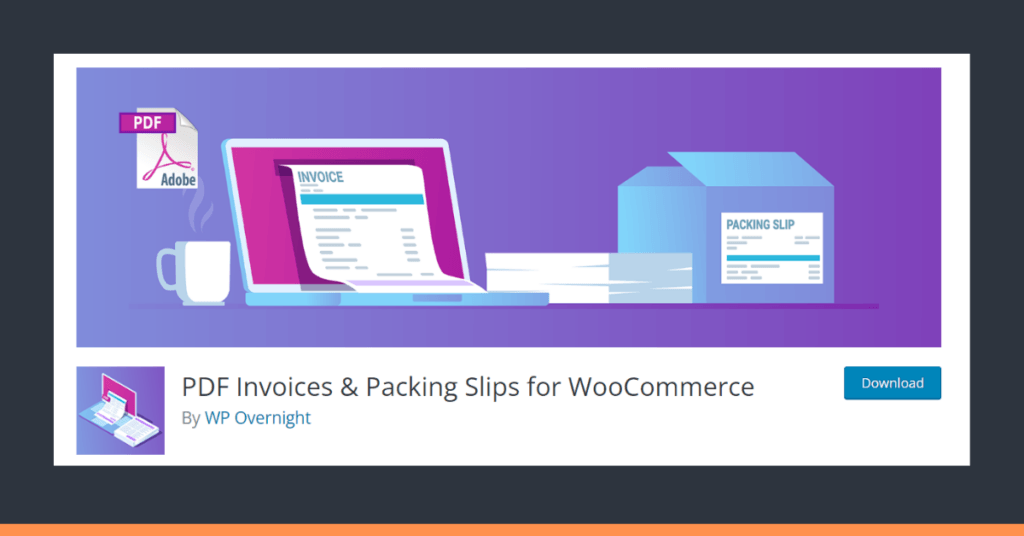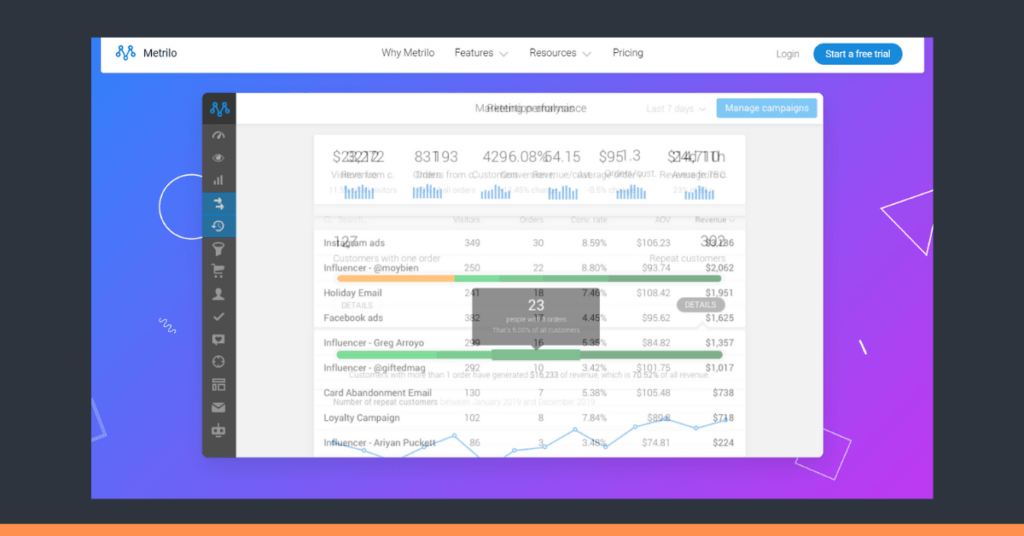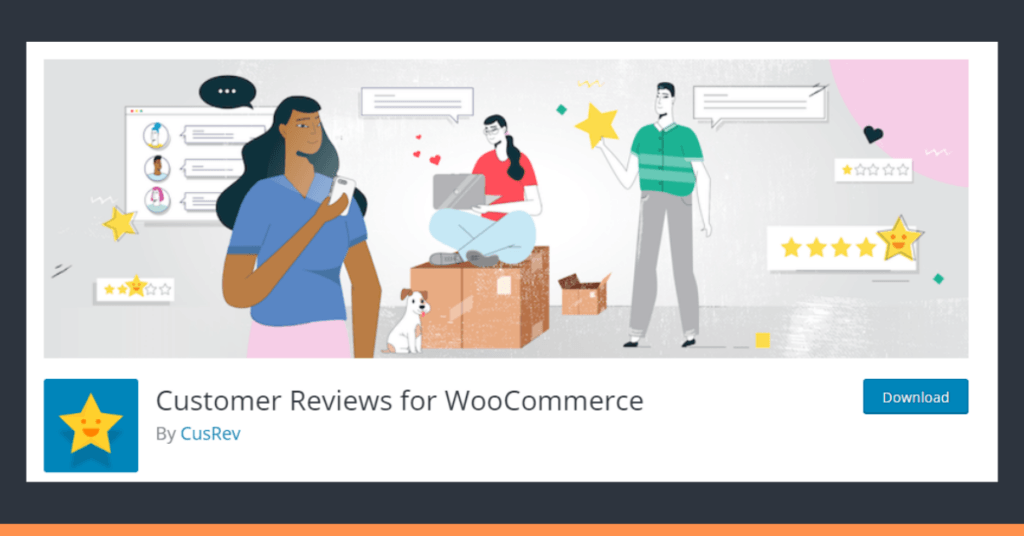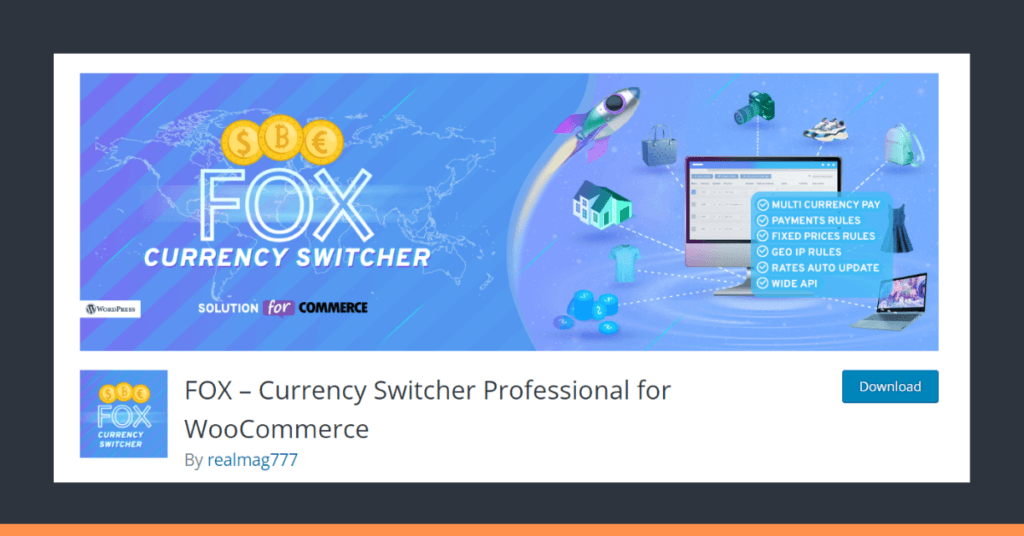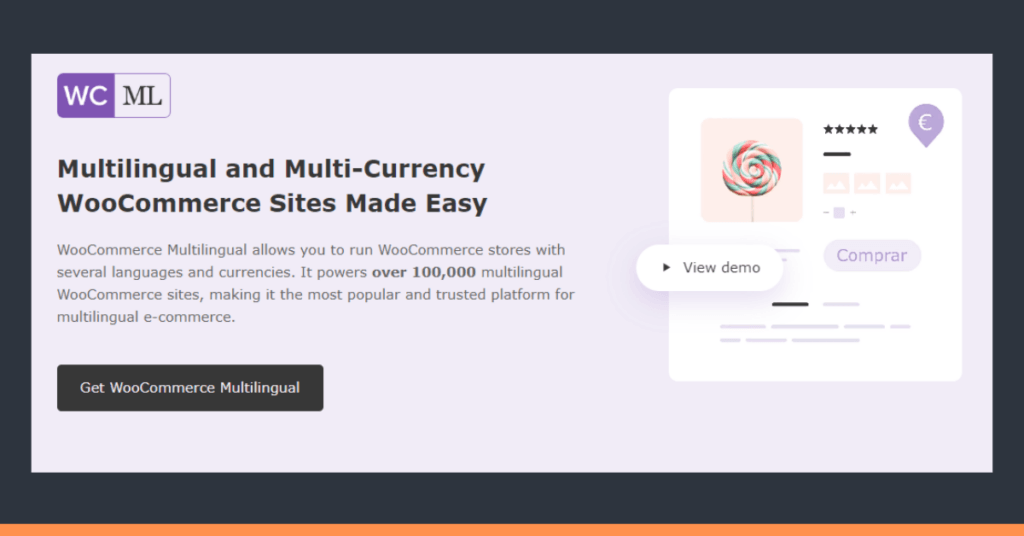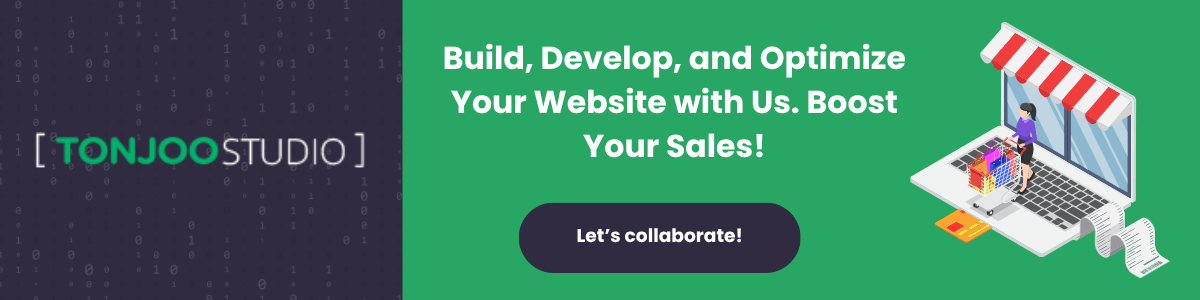10 Best WooCommerce Plugins to Build Your Online Store
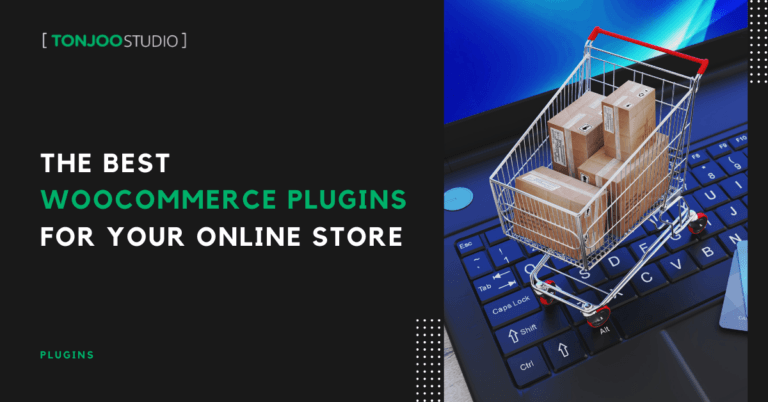
Advertisements
Building an online store on WordPress requires the best WooCommerce plugins to enhance the customer experience on your website and boost sales.
However, using too many plugins isn’t ideal, as it can slow down your website. This happens because the overall file size of your site becomes larger.
That’s why it’s important to carefully choose which plugins to install, so your website remains lightweight and easy to access for users.
So, what plugins do you need to build an e-commerce site with WordPress? Here’s a list of recommended WooCommerce plugins you should consider.
Advertisements
10 Best WooCommerce Plugins
The main function of the WooCommerce plugin is to build an e-commerce-based website. While the WooCommerce plugin itself is free, you’ll need additional plugins to support various business needs.
After installing WooCommerce on WordPress, you should also install the following must-have plugins to get the most out of your online store.
1. OptinMonster
Have you ever visited a website and seen a pop-up inviting you to subscribe? Or a pop-up offering a discount on certain products?
You can create similar pop-ups using the OptinMonster plugin. This WooCommerce plugin is great for increasing website conversions and boosting product sales.
The best part? You don’t need any coding skills to use OptinMonster on your WordPress site. It’s designed to be ready to use out of the box.
Some of the features you can create with OptinMonster pop-ups include:
- Promoting products listed on your website
- Offering product discounts
- Inviting users to subscribe to your email newsletter
Pricing
The plugin is free to use with limited features. For more advanced features, here are the subscription plans:
- Basic: $9/month
- Plus: $19/month
- Pro: $29/month
- Growth: $49/month
Advertisements
2. Plugin Ongkos Kirim
Plugin Ongkos Kirim is one of the essential WooCommerce plugins you must install when building an e-commerce website.
When running an online store with WooCommerce and customers place an order, your site will need shipping-related data such as:
- Shipping cost estimates
- Price differences between courier services
- Support for currencies other than Indonesian Rupiah
- Additional cost options (e.g., wooden packing fees)
- Weight and volume calculations that affect shipping fees
WooCommerce doesn’t provide these systems by default. Without Plugin Ongkos Kirim, customers may find it difficult to calculate accurate shipping costs across different regions.
This plugin provides all the necessary shipping data. With an integrated database of popular couriers such as JNE, J&T Express, SiCepat, Pos Indonesia, Lion Parcel, Anteraja, TIKI, Wahana, and others, it ensures more accurate shipping estimates.
Once you install Plugin Ongkos Kirim on WordPress, you can configure shipping cost estimations based on variables like weight/volume, as well as origin and destination at the sub-district (kecamatan) level.
Pricing
If you’re interested in trying out one of the best WooCommerce plugins, you can start with a free trial or subscribe to a plan:
- Trial: Free (14 days)
- Personal: Rp280,000/year
- Multi: Rp490,000/year
- Developer: Rp700,000/year
3. YITH WooCommerce Ajax Search
Looking for another must-have WooCommerce-related WordPress plugin? YITH WooCommerce Ajax Search is a powerful tool that makes it easier for customers to search for products on your website.
This plugin was created to solve a common issue: customers often struggle to find the products they want due to the sheer number of items available in your online store.
With YITH WooCommerce Ajax Search, you can add a smart search feature to your site, complete with filters that help users find products more efficiently. Some useful features of this Ajax Search plugin include:
- Filters for out-of-stock products
- Product suggestion lists
- Price display on product suggestions
Pricing
The premium version of this plugin is available for €69.99/year.
Advertisements
4. LiveChat
Have you ever considered that customers might have questions while browsing your website—whether it’s about a specific product or to provide feedback?
With the LiveChat plugin on your WordPress e-commerce site, you can make real-time communication with your customers much easier.
In addition, this free WooCommerce plugin also offers a chatbot feature that can instantly respond to customer inquiries, helping to boost engagement on your site.
Here are some standout features to consider:
- Browse archive feature to uncover valuable insights from customer issues
- Chat survey feature to better understand customer needs and improve your product/service
- Cards and carousel feature to recommend products with clickable buttons directly in the chat
Pricing
The free version is available for a 14-day trial. If you’ve tried it and want to continue using it, here are the pricing plans:
- Starter: $20/month
- Team: $41/month
- Business: $59/month
- Enterprise: Contact sales directly
Advertisements
5. WooCommerce Dynamic Pricing & Discounts
What other e-commerce components should you include when building your online store? One essential tool is the WooCommerce Dynamic Pricing & Discounts plugin.
This plugin helps boost sales by automatically applying various discount scenarios.
As the name suggests, WooCommerce Dynamic Pricing & Discounts allows you to make your store’s pricing dynamic based on customizable rules. Here are some of its key features:
- Bulk Pricing: Offer discounts based on the quantity purchased. For example: buy any 5 products and get a 10% discount.
- Group of Products: Apply discounts when specific products are bought in bulk. For example: buy 5 units of product X and get a 20% discount.
- Buy X Get Y: Give a discount on product Y when product X is purchased.
- Plus, many other discount configurations you can customize to fit your business model.
Pricing
Also read:
If you’re interested in subscribing to this plugin, here are the pricing options:
- Regular License: $69/year
- Extended License: $299/year
Advertisements
6. WooCommerce PDF Invoice
Sometimes, customers forget to complete payment for products they’ve ordered through your website. That’s where the WooCommerce PDF Invoice plugin comes in handy.
This plugin helps you generate invoices or billing statements and sends them to your customers via email with their order confirmation. Key features include:
- Option to re-download PDF invoices directly from your website
- Customizable PDF templates
- Invoice numbering to differentiate between each invoice
- Ability to add your logo to the PDF invoice for a more professional appearance
Pricing
To subscribe to this plugin, the cost is $79/year, or approximately IDR 1,100,000 per year.
7. Metrilo
As a serious business owner, boosting your sales also means analyzing where your customers come from. Are your marketing campaigns effective?
To help answer these questions, you can use Metrilo, an e-commerce analytics plugin that provides insights into customer behavior, marketing performance, and product effectiveness.
In addition to analytics, this plugin also supports email marketing management and customer segmentation based on behavior, allowing you to build strong customer retention.
Pricing
If you’re interested in subscribing to Metrilo, here are the pricing options:
- Essential: $99/month
- Pro: $165/month
- Premium: $249/month
8. Customer Review for WooCommerce
Another must-have WooCommerce plugin is Customer Review for WooCommerce, which allows you to create a customer review section on your site.
As you may know, customer reviews, especially positive ones, can boost product sales by up to 279%.
So, if your products are good and customers are satisfied, you should add this plugin. The positive impact of your product reviews can persuade potential customers to make a purchase.
Features of this plugin include:
- Reviews, ratings, images, voting, and filtering
- Ability to offer discounts to reviewers
- Q&A feature for questions and answers
- Import and export review data
Pricing
You can try this plugin for free. However, for long-term use, the subscription fee is $49.99 per year.
9. WOCS – WooCommerce Currency Switcher
The WOCS – WooCommerce Currency Switcher plugin helps you change the currency displayed on your online store website. This plugin is especially useful if you have international customers.
Therefore, this plugin is optional—you can choose to install it on your website or not. However, if your target market is international, this plugin is highly recommended.
Features of WOCS – WooCommerce Currency Switcher include:
- Real-time currency switching on your website
- Ability for customers to pay using different currencies
- Add or remove currency types, including support for cryptocurrency conversions
Pricing
The subscription pricing is as follows:
- Regular: $36
- Extended: $136
10. WooCommerce Multilingual
If you have an e-commerce website targeting an international market, you also need to add the WooCommerce Multilingual plugin, which is a translation plugin.
With this plugin, your online store will have better visibility worldwide, helping to increase conversions. Some of its key features include:
- Language switching feature that automatically gets indexed by Google in that language
- Easy-to-use UI for managing and editing translations
- Collaboration with translators to improve translation quality
Pricing
The trial usage of this plugin is free. For those interested in subscribing, here are the pricing plans:
- Starter: 150 Euros/year
- Business: 290 Euros/year
- Pro: 790 Euros/year
- Advanced: 2,990 Euros/year
- Extended: 6,990 Euros/year
Which Plugin Will You Try First?
Here’s a review of some of the best WooCommerce plugins that you can try out. All of the plugins above offer free trials before you decide to subscribe.
However, building a website manually does take a lot of time and effort. Not to mention, subscribing to multiple plugins can add up to significant costs.
If you prefer not to hassle with developing and managing your website, especially an e-commerce one, you can collaborate with professional web developers at Tonjoo Studio. Please contact us at email contact@tonjoo.com for more information.
Read more articles on WordPress, WooCommerce, plugins, and web development by Moch. Nasikhun Amin on the Tonjoo Studio blog.
Last Updated on June 7, 2025 by Moch. Nasikhun Amin
Advertisements